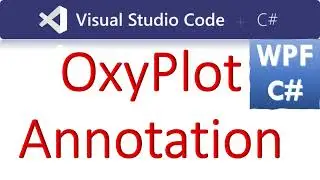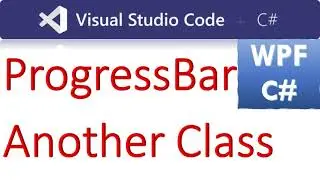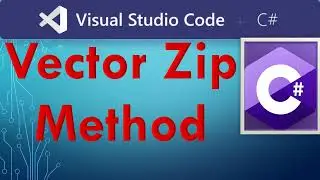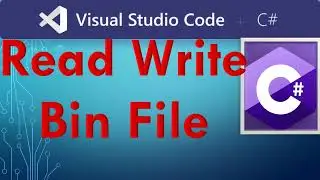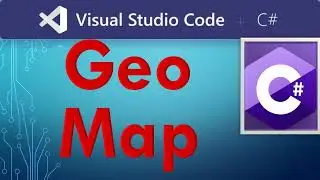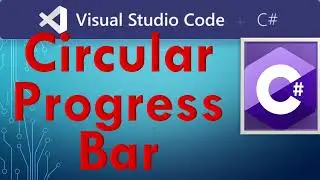Auto Resize Controls Based On Resize Form: demonstrates how to do it using Winforms C#
Find the Visual Studio project and Codes here:
https://csharp.agrimetsoft.com/exerci...
Auto Resize #Controls based on #Resize Form in #Winforms #csharp
===
In this video, we'll show you how to create auto-resize controls in Winforms using the resize event of the form. This will allow us to automatically resize our controls based on the width or height of the form.
This is a useful technique for when you want to automatically resize your controls to match the size of the window they're in. We'll also show you how to use the validate input property to make sure the controls are resized correctly. After watching this video, you'll be able to create auto-resize controls in Winforms using the resize form!
Tags:
c# resize controls,c# resize form,autosize control in winforms,auto resize controls windows form c#,autoresize form in c# winforms,auto size controls in windows form,how to controls adjust all screens,auto size controls c#,automatic form size,how to resize form controls,resizable form cantrols,form size for all screen size,responsive windows form c#,responsive windows application,c# windows form for all screen sizes,resizable controls in windows forms,c# forms

![Complete online adult ballet center [30 minutes]](https://images.videosashka.com/watch/IgZEpRMQ-cE)