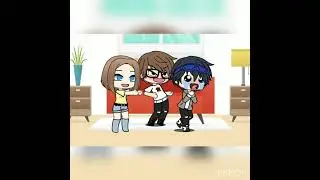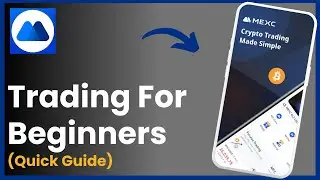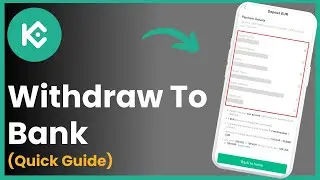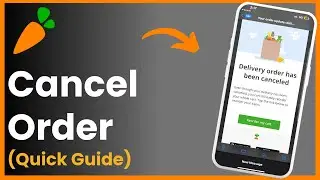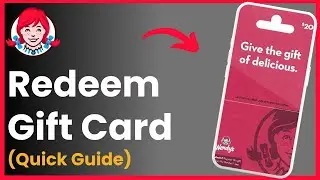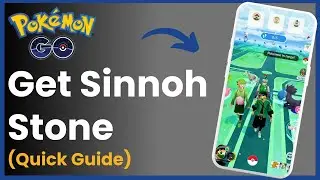How To Add Wendy's Gift Card To App !
Hello everybody! Welcome back to my channel. In today's video, I'll guide you through the simple and easy process of adding a *Wendy's gift card* to the Wendy's app. This will allow you to conveniently use your gift card balance for your next delicious meal. Let's get started!
*What You'll Learn:*
How to navigate the Wendy's app to find the gift card section
Step-by-step instructions to add your Wendy's gift card
How to use your gift card balance during checkout
*Video Timeline:*
0:00 - Introduction
0:08 - Opening and logging into the Wendy's app
0:20 - Navigating to the account section
0:34 - Adding your Wendy's gift card
0:55 - Using your gift card during an order
1:10 - Conclusion
*Steps to Add a Wendy's Gift Card to the App:*
*1. Open the Wendy's App:*
Launch the *Wendy's app* on your smartphone.
If you haven't already, *log in* to your Wendy's account using your email and password. If you're new, you can easily create an account by following the on-screen instructions.
*2. Navigate to the Account Section:*
On the *bottom navigation bar**, tap on the **"Account"* icon located at the bottom right corner of the screen.
*3. Access Payment Methods:*
Within the account menu, look for and tap on *"Payment Methods"* or **"Payment"**. This section allows you to manage your saved payment options.
*4. Add Your Gift Card:*
Tap on the *"Add Payment Method"* or *"Add Gift Card"* option.
Select *"Gift Card"* from the list of payment options.
*5. Enter Gift Card Details:*
Carefully *enter the gift card number* and *PIN* found on the back of your Wendy's gift card. Make sure all the information is correct to avoid any errors.
Tap on *"Add"* or *"Submit"* to save the gift card to your account.
*6. Confirm Addition:*
You should see a confirmation message indicating that your gift card has been successfully added.
The *gift card balance* will now be available in your payment methods and can be used during your next order.
*7. Using Your Gift Card During Checkout:*
When placing an order through the app, proceed to the checkout screen.
Under payment options, select your *Wendy's gift card* to apply the balance to your order.
Complete the order, and enjoy your meal!
*Conclusion:*
And that's it! You've successfully added your Wendy's gift card to the app, making it easier to enjoy your favorite meals without hassle. If you found this tutorial helpful, please *give this video a thumbs up**, **subscribe* to the channel for more useful guides, and *leave a comment* below if you have any questions or need further assistance.
*Thank you for watching, and I'll see you in the next video!*
#Wendys #GiftCard #HowToGuide #WendysApp #FoodieTips #AppTutorial #TechGuide #EasySteps #iphone #hta #android