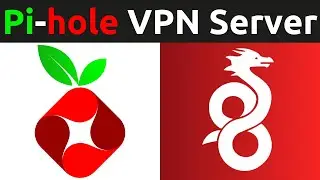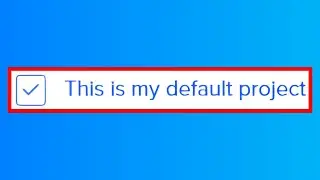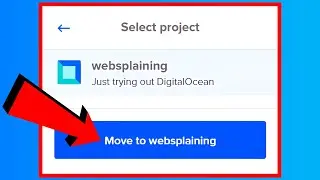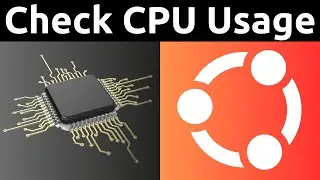How To Scan Android Apps In Google Play Protect
How To Scan Android Applications In Google Play Protect
Steps to Scan your Android apps:
1. On your Android phone or tablet, open the Google Play Store app
2. Tap the menu icon at the top left hand corner (three horizontal parallel lines)
3. Tap on Play Protect
4. Tap on "Scan"
Google Play Protect will then scan all your android apps on your device.
Ideal Scan Result Message: No Problems found.
What is Google Play Protect?
Google Play Protect helps you keep your device safe and secure. It runs a safety check on apps from the Google Play Store before you download them.
It checks your device for potentially harmful apps from other sources. These harmful apps are sometimes called malware.
It warns you about any detected potentially harmful apps found, and removes known harmful apps from your device.
It warns you about detected apps that violate Google's Unwanted Software Policy by hiding or misrepresenting important information.
It sends you privacy alerts about apps that can get user permissions to access your personal information, violating Google's Developer Policy.
What does Play Protect do (Shot Version)?
Play Protect regularly checks your apps and device for harmful behaviour. You'll be notified of any security risks found.
Learn More About Google Play Protect https://support.google.com/googleplay...
Grow your YouTube Channel with vidIQ https://vidiq.com/70s
More Android Tutorials (Playlist) • Android Guides - Googles Mobile OS
Google Software Product Guides (Playlist) • Google Software Product Tutorials
Social Media
SUBSCRIBE https://www.youtube.com/@Websplaining...
Instagram (Thumbnail Collection) / websplaining
Twitter (For Newest uploads) / websplaining
Reddit (Discussions) / websplaining
Personal Website https://www.websplaining.com
#PlayProtect #GooglePlayProtect #GooglePlayStore
DONT FORGET TO LIKE COMMENT AND SUBSCRIBE!

![[NO COMMENTARY GAMEPLAY] ROBLOX - making scam calls to save your best friend tycoon](https://images.videosashka.com/watch/SfrYXI4_mYI)