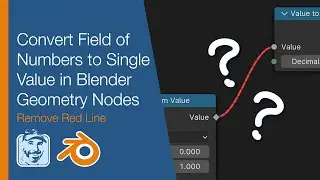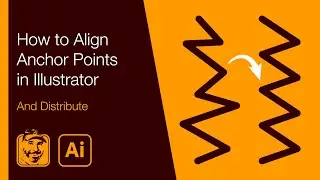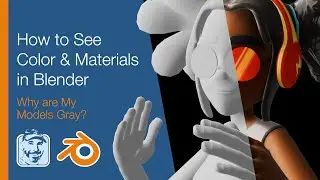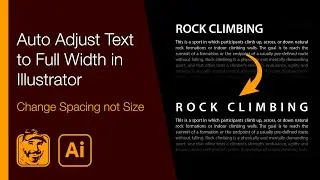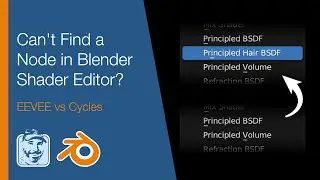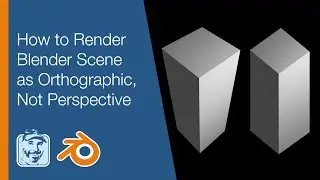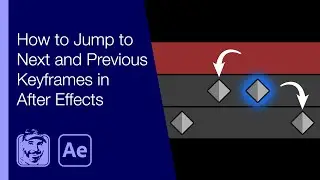Save any website image in Google Chrome with Developer Tools
Always respect copyright. If you need to save an image on a website but are unable to do so, the Chrome Developer Tools can help. These tools can be used to show all of the assets within a website. Details below...
Patreon: / michaelbullo
TIMELINE
0:00 - Intro
Use this technique when you can't right mouse click on an image to bring up a menu from which to save the image.
Respect any image copyright that might be in place.
0:52 - Display Developer Tools within Google Chrome
View - Developer - Developer Tools - Application - Frames - top - Images.
Find image within list.
Right mouse click on image and choose "Open image in new tab".
Right mouse click on image and choose "Save Image As...".