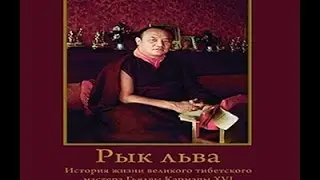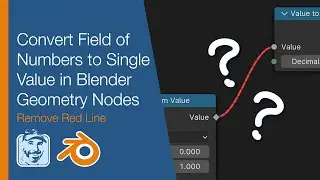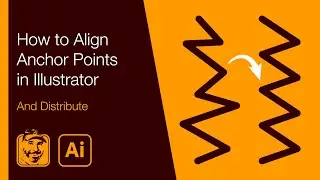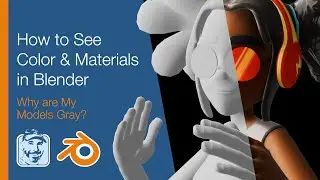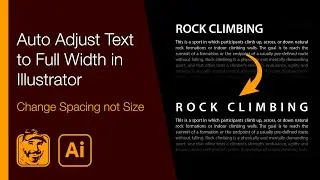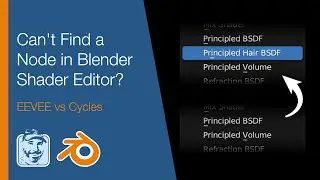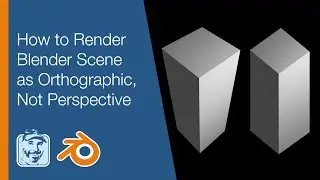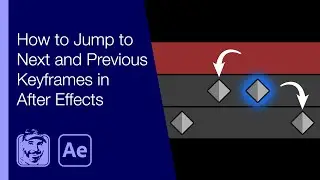How to Hide the Photoshop Popup Toolbar (Contextual Task Bar)
Learn how to move, show, hide, reset and pin the Contextual Task Bar in Photoshop. Details below...
Patreon: / michaelbullo
There is now a contextually sensitive taskbar within Photoshop that appears at different times. Such times include when using the Type tool, transforming an object or having just made a selection.
Grabbing the left edge allows the taskbar to be moved.
Clicking on the icon with the three dots reveals the following options...
Hide bar
Reset bar position
Pin bar position
To bring back the taskbar after hiding it, from the menu choose...
Window - Contextual Task Bar