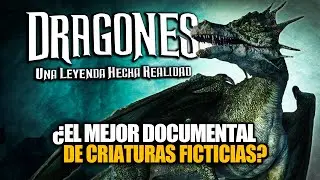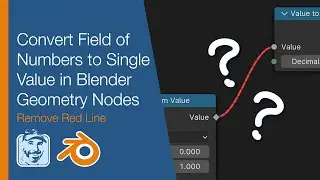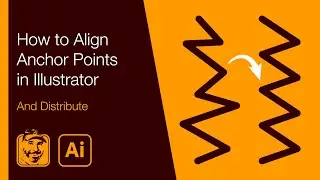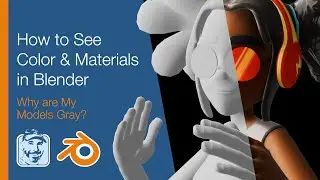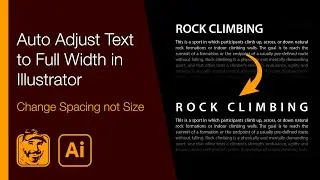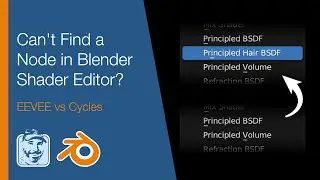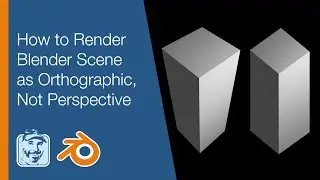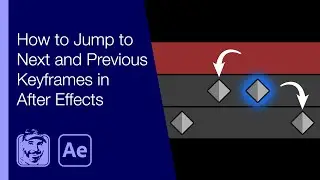Remove Materials From an Object or a File in Blender
Learn how to not just remove a material from an object in Blender, but also how to remove said material from the entire Blender file. Details below...
Patreon: / michaelbullo
0:00 - Remove Material from Blender Object
With an object selected, in the Material section of the Properties panel, click on the "X" next to the material name.
0:17 - Remove Material from Blender File
Outliner - Blender File - Materials
Left mouse click to select a material.
To select multiple materials, use the Control or Shift keys.
Right mouse click and choose Delete