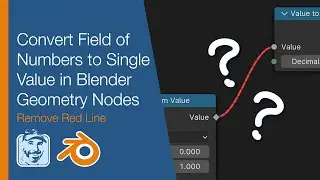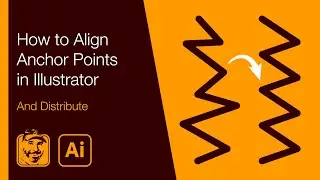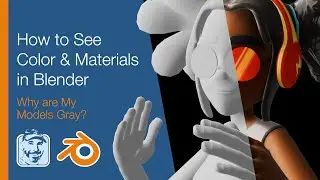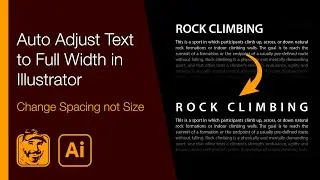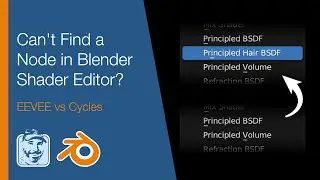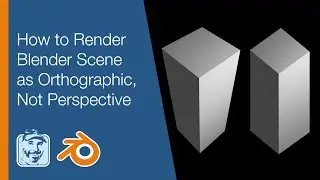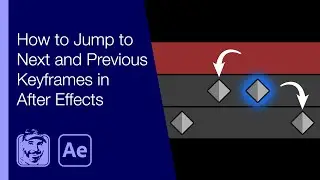How to Outline Multiple Objects with a Single Stroke in Illustrator
By default, Illustrator applies outlines to individual objects. Learn how to apply a single stroke that surrounds a group of objects. Details below...
Patreon: / michaelbullo
Select the objects and group then together.
Menu: Object - Group
Right mouse click: Group
Keyboard shortcut: Command/Control + G
Properties panel: Group button in Quick Actions section
Open the Appearance panel from the Window menu.
Click on the "Add New Stroke" button located in the lower left corner of the panel.
Drag "Stroke" below "Contents" within the Appearance panel.
Adjust the stroke to suit.