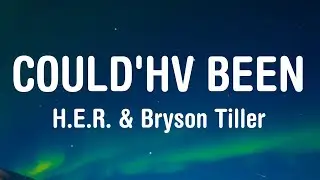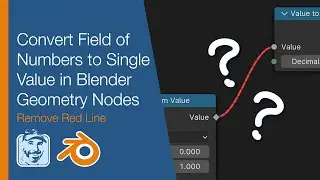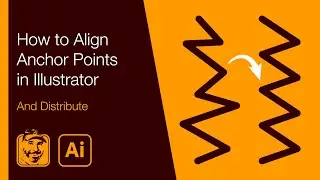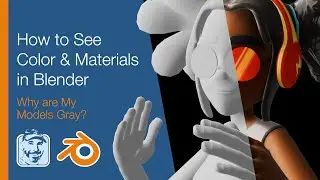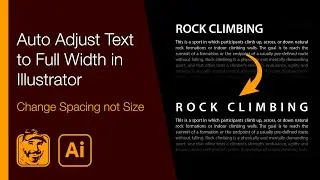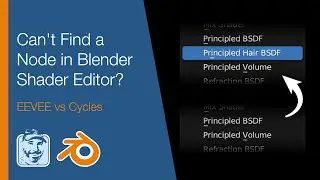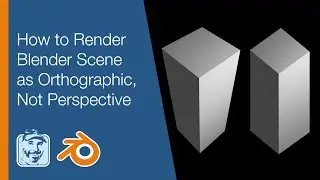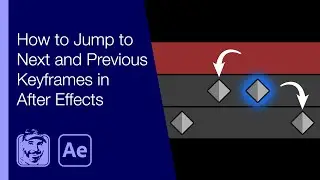InDesign Quotation Marks, Typographer's Quotes & Defaults
Learn how to change the Typographer's Quotes default within InDesign and also how to manually insert various Quotation Mark characters. Details below...
Patreon: / michaelbullo
0:00 - Change InDesign Typographer's Quote Default
Mac: InDesign - Preferences - Type
Windows: Edit - Preferences - Type
The option "Use Typographer's Quotes" sets the quote character default when typing.
Typographer's quotes are also known as smart quotes or curly quotes.
0:26 - Manually Insert Quotation Marks
Menu: Type - Insert Special Character - Quotation Marks
Double Left Quotation Marks
Double Right Quotation Marks
Single Left Quotation Mark
- Single Right Quotation Mark
- Straight Double Quotation Marks
Straight Single Quotation Mark (Apostrophe)