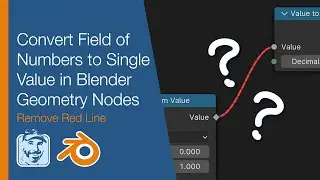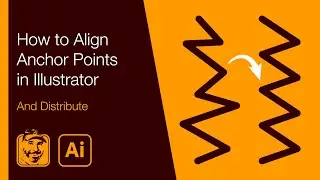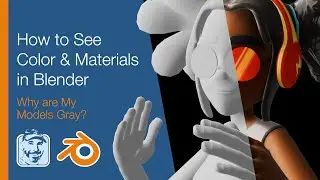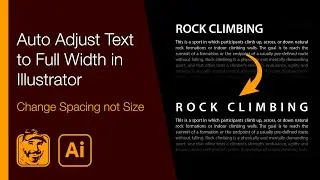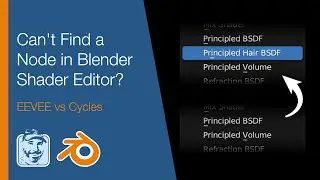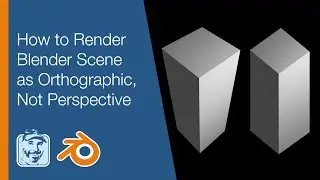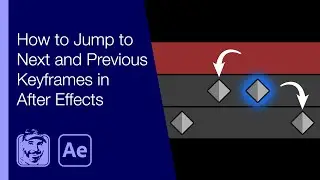How to See Color & Materials in Blender (Why are My Models Gray?)
Learn why everything appears gray in Blender and how to display color with the click of a button. Details below...
Patreon: / michaelbullo
The main window is the 3D Viewport. In the upper right corner of this window are 4 buttons for the various Viewport Shading modes. The first two modes, Wireframe and Solid, do not display an object's color. The last two modes, Material Preview and Rendered, do display an object's color.
https://www.mixamo.com/
Character: Michelle
Animation: Reaction