How to Extend Dynamic Mirrored Volumes | RAID 1
In this video, you will know what is a dynamic mirrored volume and how to extend it.
🔔 Download Free AOMEI Partition Assistant Now 👉 https://www.aomeitech.com/llyy/downlo...
🔔 Related Reference How-To Article 👉 https://www.diskpart.com/dynamic-disk...
-----------------------------------------------------------
✅ 【Extend Mirrored Volume】
⏰ 0:00 Start
⏰ 00:32 What is Mirrored Volume
⏰ 01:53 Best Dynamic Disk Software for Extending Mirrored Volume
-----------------------------------------------------------
✅ 【Detail】
⏰ 00:32 What is Mirrored Volume
A mirrored volume, also known as RAID 1, is one of the five types of dynamic volumes. Other types are simple volume, spanned volume, striped volume, and Raid-5 volume. A mirrored volume is a fault-tolerant volume that duplicates data on two separate dynamic disks. If one physical disk fails, the data on it would be unavailable, while the other unaffected disk can be accessed by the operating system. Thus, mirrored volumes are widely used by those who require high performance and high safety of computers, such as server administrators. However, with the quantity of important data stored on mirrored volume increasing, mirrored volumes will be running out of space. In this condition, you have to extend mirrored volume to include more data and files. Some people try Windows built-in Disk Management to manage dynamic volumes, however, Disk Management can only extend simple and spanned volumes.
⏰ 01:53 Best Dynamic Disk Software
AOMEI Partition Assistant Server, which is a professional dynamic disk manager for all versions of Windows. With this tool, you can easily extend mirrored volume, simple volume, spanned volume, and RAID-5 volume. And with its concise and intuitive interface, you can finish the work in a few steps.
1. Open AOMEI Partition Assistant and launch Dynamic disk manager.
Here you should notice that if you want to extend mirrored volume, there must be some unallocated space on two disks, otherwise, you need to shrink volume or delete volume to generate.
2. Launch AOMEI Dynamic Disk Manager, right-click the mirrored volume, and select the "Resize/Move" option in the drop-down menu.
3. In the pop-up window, drag the right slider rightwards to extend mirrored volume into unallocated space. Then, click "OK".
4. You can preview the mirrored volumes has been extended. To save the changes, you need to click "Commit" on the toolbar. And click proceed.
Now, you have successfully extended the mirrored volume.
-----------------------------------------------------------
How to Extend Dynamic Mirrored Volumes | RAID 1
Extend mirrored volume,Extend dynamic partition,RAID 1,Extend mirrored dynamic disk,mirrored volume,extend dynamic disk,raid mirror,raid 1 0,raid 01,how to extend mirrored volume,how to extend dynamic partition,how to extend mirrored dynamic disk,how to extend dynamic disk,dynamic mirrored volume
#dynamicvolume #mirroredvolume #raid1









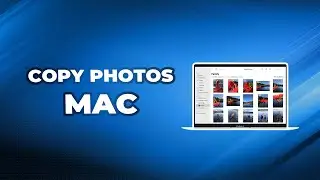



![[Gratuit] Formater ou convertir une clé USB en FAT32 sous Windows 10](https://images.videosashka.com/watch/zWlGW_i-I4Y)









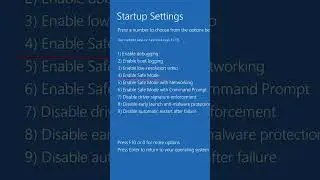
![[3 Fixes] Diskpart Cannot Delete a Protected Partition](https://images.videosashka.com/watch/DkzKVUo8rvg)
![How to Enable Multiple RDP Sessions in Windows Server [Easy]](https://images.videosashka.com/watch/92iVHCSiYEQ)
![How to Access Desktop from Laptop [One-Click Solution]](https://images.videosashka.com/watch/umXazb9kEsM)
![How to Control PC from Android Tablet [Fast Guide]](https://images.videosashka.com/watch/3UBAUZ9QLak)



