How to Control PC from Android Tablet [Fast Guide]
Can you remote desktop with a tablet? This guide will give you the best and simplest solution on how to remote control PC from Android tablet. Just watch this instruction carefully.
🔔 Download AnyViewer for Free 👉 https://www.anyviewer.com/ss/download...
Can you remote into PC from Android tablet? Remote desktop control is easy to achieve between computers through Windows Remote Desktop software. But if you want to control Windows PC from Android tablet, using a professional Android remote desktop software like AnyViewer might be a better choice. This free service allows you to remotely control your PC from your Android tablet or phone without any complicated steps.
1. Install AnyViewer on your PC. AnyViewer supports Windows 8/10/11 and Windows Server.
2. Get a free AnyViewer account and log in on your PC.
3. Install AnyViewer for Android on your Android tablet. Then log in to the same AnyViewer account. Your PC and your tablet will be assigned to this account automatically.
4. Tap your PC in the My devices list. Then click Remote Control in the Details.
Go through this simple instruction of the remote control operation and you can control your PC remotely from your Android tablet. What’s more, AnyViewer offers a specially designed virtual mouse and keyboard to help you seamlessly control remote desktops from mobile devices. You can change the resolution, definition, access in privacy mode, or even remotely shut down your PC from the tablet.
-------------------------------------------------------------------------------
How to Control PC from Android Tablet [Fast Guide]
control pc from android tablet, remote control pc from android tablet, control windows pc from android tablet



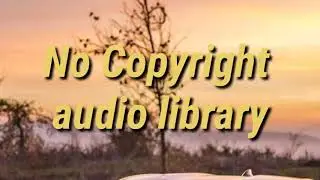





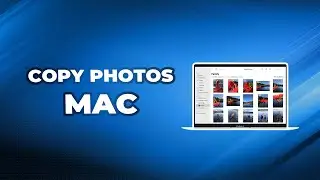



![[Gratuit] Formater ou convertir une clé USB en FAT32 sous Windows 10](https://images.videosashka.com/watch/zWlGW_i-I4Y)









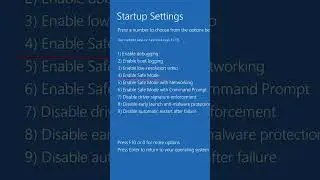
![[3 Fixes] Diskpart Cannot Delete a Protected Partition](https://images.videosashka.com/watch/DkzKVUo8rvg)
![How to Enable Multiple RDP Sessions in Windows Server [Easy]](https://images.videosashka.com/watch/92iVHCSiYEQ)
![How to Access Desktop from Laptop [One-Click Solution]](https://images.videosashka.com/watch/umXazb9kEsM)
![How to Control PC from Android Tablet [Fast Guide]](https://images.videosashka.com/watch/3UBAUZ9QLak)



