How to Restart iPhone Without Screen
This video shows you 3 easy ways to restart iPhone without screen.
🔔 Download Free FoneTool Now 👉 https://www.aomeitech.com/llyy/downlo...
---------------------------------------------------------
✅ 【Restart iPhone without Screen】
Way 1. Reboot iPhone with Buttons
When your iPhone screen is not working or is frozen, the first way to force restart iPhone without screen is to utilize the buttons. Once you restart your iPhone, you can solve the screen froze issues and some software problems. Different iPhone models have different steps to force restart.
For iPhone 6s or earlier: Press the Power and Home buttons for seconds until the Apple logo appears on the screen.
For iPhone 7/7 Plus: Press and hold both the Volume - button and the Power button - When the Apple logo shows up, release both buttons.
For iPhone 8 and later: Press and quickly release the Volume + button, Press and quickly release the Volume - button, Press and hold the Side button and release when you see the Apple logo.
Way 2. Restart iPhone via iTunes
Another way to restart iPhone without screen is through iTunes. When you use iTunes to restore the iOS device, your iPhone will shut down and then restart automatically without touching the screen. This process will erase the iPhone data. Before you use iTunes, you’d better backup iPhone to avoid losing the crucial files. iTunes can also backup your iPhone but if you’ve tried it, you’ll know it’s really slow. And the free space provided by iCloud is limited, so here I will use FoneTool to show you how to backup your iPhone quickly.
1. Connect iPhone to your computer with USB and Launch FoneTool.
2. Click Phone Backup, here you can choose Selective Backup or full backup, and Tap Get Started.
3. Check the icon you want to backup, for example, click the Contacts icon to select the contacts you need to back up and click OK to continue.
4. Then select a destination by clicking Backup Storage Path , and tap Start Backup. Next time you need to restore the backup, you can go to Backup History, Click Restore dot to finish the process.
---------------------------------------------------------
How to Restart iPhone Without Screen (All Models Included)
restart iphone without screen,force shutdown iphone without screen,force restart iphone without screen,how to reboot iphone without touch screen,how to restart an iphone without screen,how to force restart iphone without touching screen,how to reset iphone without screen,how to reset iphone without touch screen,how to reset iphone without touchscreen,how to restart an iphone without touching the screen,how to restart iphone without screen
#restartiphone #forcerestartiphone



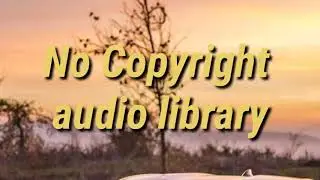





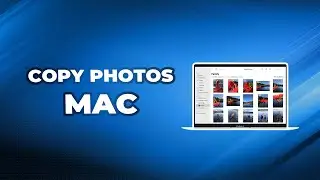



![[Gratuit] Formater ou convertir une clé USB en FAT32 sous Windows 10](https://images.videosashka.com/watch/zWlGW_i-I4Y)









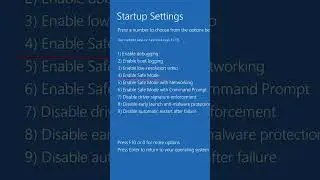
![[3 Fixes] Diskpart Cannot Delete a Protected Partition](https://images.videosashka.com/watch/DkzKVUo8rvg)
![How to Enable Multiple RDP Sessions in Windows Server [Easy]](https://images.videosashka.com/watch/92iVHCSiYEQ)
![How to Access Desktop from Laptop [One-Click Solution]](https://images.videosashka.com/watch/umXazb9kEsM)
![How to Control PC from Android Tablet [Fast Guide]](https://images.videosashka.com/watch/3UBAUZ9QLak)



