How to Transfer Large Games to Another Disk
In this video, you will learn how to transfer games to other disks without reinstalling them.
🔔 Download Free AOMEI Partition Assistant Now 👉 https://www.aomeitech.com/llyy/downlo...
---------------------------------------------------------
✅ 【How to Transfer Game to Another Disk】
⏰ 0:00 Way 1. App Mover
⏰ 0:56 Way 2. Clone the Partition
⏰ 2:08 Way 3. Transfer Games on Steam
---------------------------------------------------------
✅ 【Detail】
Way 1. App Mover
In some situations, simply copying and pasting will not work for moving the games, if you’ve tried it you will find the game unbootable. Next, I’m going to show you a tool that can simply help you move any apps from one disk to another.
1. Launch AOMEI Partition Assistant, here is its Professional edition. Click on App Mover under the Free Up tab in the top pane.
2. Select the partition that contains the games you want to transfer and hit Next.
3. Tick the games you want to move and preset a destination. You can also tick other apps and programs to transfer together. Then, hit the Move button.
4. Hit OK when prompted and the transfer process will start.
5. When completed, click on Finish.
Way 2. Clone the Partition
Besides the feature of app mover, with AOMEI Partition Assistant Professional, users can also choose to clone the whole partition or disk to another destination. In this way, all files, no matter whether they're game-related, will be transferred to the new location.
1. Right -click on the partition that contains the games and select Clone Partition.
2. Here, I recommend the first option, it's faster.
3. Select the destination, if the destination disk is an SSD, tick the option Optimize the performance of SSD and click on Next.
4. You can choose to adjust the partition size here. When it's done, click on OK.
5. Click on Apply to confirm the operation.
Way 3. Transfer Games in Steam
1. Click on Steam, settings, choose Storage. Here add another drive first.
2. Tick the game you want to move and choose move.
4. Select the right destination, click move
---------------------------------------------------------
How to Transfer Large Games to Another Disk (Steam Included)
how to move games to another drive,how to move steam games to another drive,how to move steam to another drive,how to transfer steam games to another drive,how to move a steam game to another drive,how to move a game from one drive to another,how to move games to another drive steam,steam how to move games to another drive,how to move game files to another drive,how to move a game to a different drive
#steam #steamgame #transfergame



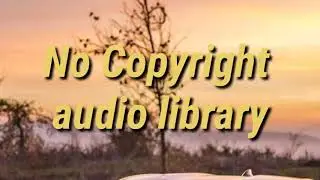





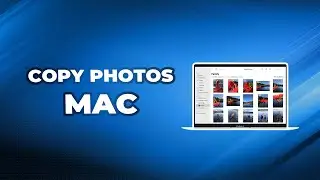



![[Gratuit] Formater ou convertir une clé USB en FAT32 sous Windows 10](https://images.videosashka.com/watch/zWlGW_i-I4Y)









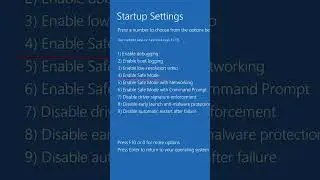
![[3 Fixes] Diskpart Cannot Delete a Protected Partition](https://images.videosashka.com/watch/DkzKVUo8rvg)
![How to Enable Multiple RDP Sessions in Windows Server [Easy]](https://images.videosashka.com/watch/92iVHCSiYEQ)
![How to Access Desktop from Laptop [One-Click Solution]](https://images.videosashka.com/watch/umXazb9kEsM)
![How to Control PC from Android Tablet [Fast Guide]](https://images.videosashka.com/watch/3UBAUZ9QLak)



