How to Remove Junk Files on Windows PC
In this video, you’ll learn how to remove junk files with system built-in tools and free PC cleaner.
🔔 Download Free AOMEI Partition Assistant Now 👉 https://www.aomeitech.com/llyy/downlo...
---------------------------------------------------------
✅ 【Remove Junk Files on Windows】
⏰ 0:00 Start
⏰ 0:17 Solution 1. Using Run Box
⏰ 0:56 Solution 2. Using Disk Cleanup
⏰ 1:32 Solution 3. Using the Free PC Cleaner
---------------------------------------------------------
✅ 【Detail】
Solution 1. Using Run Box
1. Press Windows + R to open Run box, type temp and press OK.
2. Press Ctrl + A to select all the files and hit Delete.
3. Open the Run box again, type %temp% and click OK.
4. Press Ctrl + A to select all the files and hit Delete.
5. Once again, open the Run box, type prefetch and move on.
6. Select all the files and press Delete.
Solution 2. Using Disk Cleanup
In this program, you can see how much space these garbage files take up and how much space you can save up.
1. Type disk cleanup in the search box, hit Enter.
2. In the Disk Cleanup, select C drive or other drives you want to clean and click OK.
3. Tick the files you don’t need and click OK to confirm the operation.
Solution 3. Using the Free PC Cleaner
The Windows built-in tools can only remove a portion of the junk files on your computer since certain files are system trash files, and these built-in tools will not enable users to delete them directly. To remove these persistent garbage files you can use AOMEI Partition Assistant, it’s a free handy PC cleaner.
1. Launch AOMEI Partition Assistant, click Free up, PC Cleaner.
2. In the pop-up window, click Start Scan to scan for junk files.
3. Wait until the scanning process completes.
4. After the scan is completed, all kinds of available junk files will be listed. Then, tick the options you want to clean, click Clean All to begin the cleaning process.
5. When you see a correct symbol displayed in the interface, you can click Back to exit the Window.
---------------------------------------------------------
How to Remove Junk Files on Windows PC?
remove junk files for free,how to remove junk files for free,how to remove junk files from pc,how to remove junk files from your computer for free,clean junk,remove junk files windows 10,delete junk files,delete unnecessary files windows 10,how to clean junk files,clean up junk files,how to get rid of junk files,how to delete junk files,how to delete unnecessary files,how to delete all unnecessary files from computer,how to get rid of junk files on your computer
#tempfiles #junkfiles #windowstempfiles



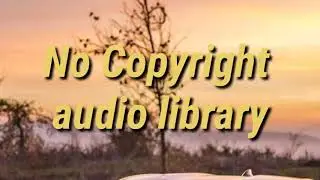





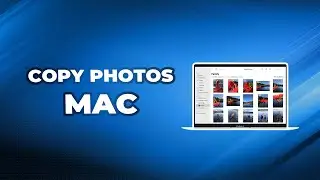



![[Gratuit] Formater ou convertir une clé USB en FAT32 sous Windows 10](https://images.videosashka.com/watch/zWlGW_i-I4Y)









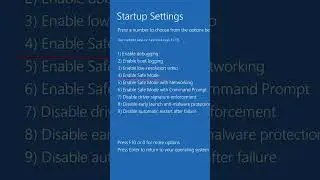
![[3 Fixes] Diskpart Cannot Delete a Protected Partition](https://images.videosashka.com/watch/DkzKVUo8rvg)
![How to Enable Multiple RDP Sessions in Windows Server [Easy]](https://images.videosashka.com/watch/92iVHCSiYEQ)
![How to Access Desktop from Laptop [One-Click Solution]](https://images.videosashka.com/watch/umXazb9kEsM)
![How to Control PC from Android Tablet [Fast Guide]](https://images.videosashka.com/watch/3UBAUZ9QLak)



