How to Access Desktop from Laptop [One-Click Solution]
How can I access my desktop from my laptop? Here you can find a one-click remote access solution through a popular remote desktop software – AnyViewer.
🔔 Download AnyViewer for Free 👉 https://www.anyviewer.com/ss/download...
How to remote into my desktop from my laptop? Windows Remote Desktop can achieve this operation if your laptop system is Windows Pro or above. But if your laptop system is Windows Home edition, you can try third-party remote desktop software like AnyViewer to access desktop from laptop for free quickly. Here’s how to operate:
1. Download and install AnyViewer for Windows on your laptop and your desktop.
2. Open AnyViewer and sign up for a free account.
3. Log in to this account on your desktop and your laptop.
4. On your laptop, choose your desktop under the My devices list. Just click One-click control, and you can seamlessly access your desktop from your laptop at once.
5. If you only need to access desktop files from laptop, you can click File transfer instead. AnyViewer will offer you a pop-up window to easily transfer files between desktop and laptop.
AnyViewer not only supports Windows computers like your desktop and laptop, but it also supports Windows Server, iOS, and Android. Therefore, you can access the desktop from your iPhone, iPad, Android phone, or Android tablet if that’s the only device by your side.
-------------------------------------------------------------------------------
How to Access Desktop from Laptop [One-Click Solution]
access desktop from laptop, how to remote into desktop from laptop, how can i access my desktop from my laptop, access desktop files from laptop, how to remote into my desktop from my laptop



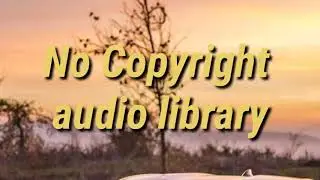





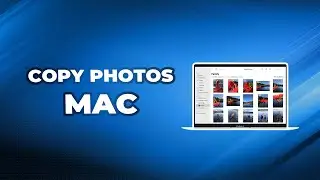



![[Gratuit] Formater ou convertir une clé USB en FAT32 sous Windows 10](https://images.videosashka.com/watch/zWlGW_i-I4Y)









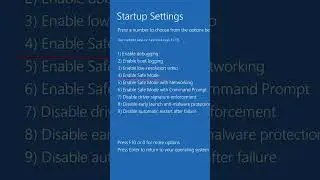
![[3 Fixes] Diskpart Cannot Delete a Protected Partition](https://images.videosashka.com/watch/DkzKVUo8rvg)
![How to Enable Multiple RDP Sessions in Windows Server [Easy]](https://images.videosashka.com/watch/92iVHCSiYEQ)
![How to Access Desktop from Laptop [One-Click Solution]](https://images.videosashka.com/watch/umXazb9kEsM)
![How to Control PC from Android Tablet [Fast Guide]](https://images.videosashka.com/watch/3UBAUZ9QLak)



