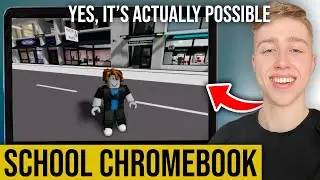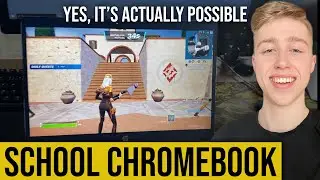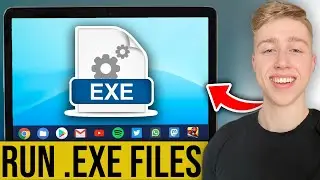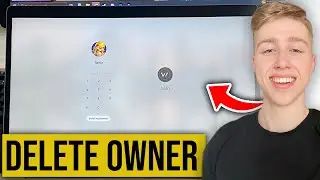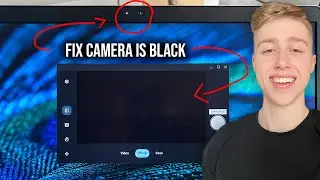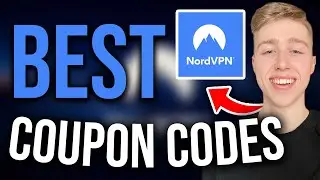How to Appear Offline in Roblox
Are you tired of receiving constant messages and game invites while you're trying to enjoy some quiet time on Roblox? Then this tutorial is perfect for you! In this video, we'll guide you through the steps to appear offline in Roblox.
Timeline:
0:00 Intro
0:14 Settings
0:27 Fix if doens't work
We'll explain what appearing offline means and how it can help you have a more peaceful gaming experience. Then, we'll show you how to access your Roblox settings and change your status to "Appear Offline". We'll also cover how to customize your privacy settings further to ensure that you're completely invisible to other players.
We understand that sometimes you just need some alone time to focus on your own gameplay, and that's okay. With our easy-to-follow tutorial, you'll be able to appear offline in no time and have the freedom to enjoy Roblox at your own pace.
So, whether you're looking to avoid interruptions or just want to play without being disturbed, this tutorial has got you covered. Follow along and learn how to appear offline in Roblox today!




![Kennjo - Lose My Mind (Official Hardstyle Audio) [Copyright Free Music]](https://images.videosashka.com/watch/SKWhRuQ00uQ)