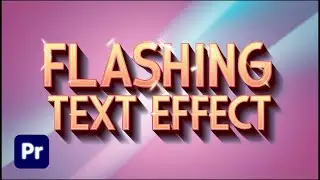How To Gradually Increase Or Decrease Audio Volume In Premiere Pro | Step-by-Step Tutorial
How To Gradually Increase Or Decrease Audio Volume In Premiere Pro | Step-by-Step Tutorial
Learn how to smoothly adjust audio levels in Premiere Pro with this easy-to-follow tutorial. Whether you need to gradually increase or decrease audio volume, this video covers the entire process to create professional sound transitions in your projects. Perfect for video editors working on YouTube videos, films, or any creative content, these techniques will help you master keyframes and audio fades in Adobe Premiere Pro.
Watch More Video
How To Make Zoom In Transition In Premiere Pro | Quick Zoom Transition in Premiere Pro
• How To Make Zoom In Transition In Pre...
Create this Really Cool Text Animation In Premiere Pro | Text Animation In Premiere Pro
• Create this Really Cool Text Animatio...
How To Automatically Correct Color in Premiere Pro | Color Grading in Premiere Pro CC
• How To Automatically Correct Color in...
How to Make Glowing Neon Text in Premiere Pro | Glowing Neon Text effect
• How to Make Glowing Neon Text Effect ...
Black and White Video in Premiere Pro | How to make Quick Black and White In Premiere Pro
• How To Make Video Black And White In ...
🔔 Subscribe to Premiere Solution for more Premiere Pro tips, tricks, and tutorials
#PremierePro #AudioEditing #VideoEditing #PremiereProTutorial #Keyframes #AudioFade #AudioVolume #PremiereSolution