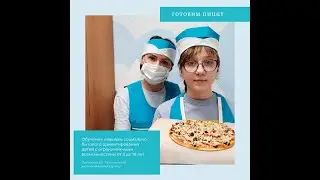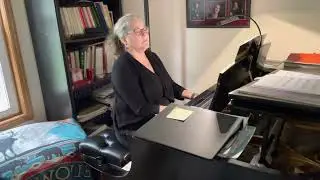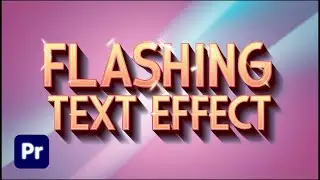How To Make Stop Motion Effect In Premiere Pro || Fake Stop Motion Effect Premiere Pro Tutorial
How To Make Stop Motion Effect In Premiere Pro || Fake Stop Motion Effect Premiere Pro Tutorial
Looking to create a stunning Stop Motion Effect in Adobe Premiere Pro without the hassle of shooting individual frames? In this step-by-step Premiere Pro tutorial, you'll learn how to create a fake stop motion effect that mimics the classic stop motion animation style right inside Premiere Pro! This effect is perfect for adding a creative touch to your videos, vlogs, music videos, or any project that needs that retro, frame-by-frame feel.
Watch More Video
How To Make Zoom In Transition In Premiere Pro | Quick Zoom Transition in Premiere Pro
• How To Make Zoom In Transition In Pre...
Create this Really Cool Text Animation In Premiere Pro | Text Animation In Premiere Pro
• Create this Really Cool Text Animatio...
How To Automatically Correct Color in Premiere Pro | Color Grading in Premiere Pro CC
• How To Automatically Correct Color in...
How to Make Glowing Neon Text in Premiere Pro | Glowing Neon Text effect
• How to Make Glowing Neon Text Effect ...
Black and White Video in Premiere Pro | How to make Quick Black and White In Premiere Pro
• How To Make Video Black And White In ...
🔔 Subscribe to Premiere Solution for more Premiere Pro tips, tricks, and tutorials
#PremiereSolution #PremierePro #FakeStopMotion #VideoEditing #StopMotionEffect