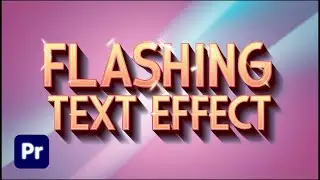How To Copy Color Grading In Premiere Pro || Copy Color Correction Premiere Pro Tutorial
How To Copy Color Grading In Premiere Pro || Copy Color Correction Premiere Pro Tutorial
Learn how to copy color grading in Premiere Pro with this step-by-step tutorial! In this video, I’ll show you how to easily copy and paste color correction settings between clips, saving you time on your video edits. Whether you’re working with complex color grading or simple color adjustments, mastering this technique will streamline your workflow in Adobe Premiere Pro.
Watch More Video
How To Make Zoom In Transition In Premiere Pro | Quick Zoom Transition in Premiere Pro
• How To Make Zoom In Transition In Pre...
Create this Really Cool Text Animation In Premiere Pro | Text Animation In Premiere Pro
• Create this Really Cool Text Animatio...
How To Automatically Correct Color in Premiere Pro | Color Grading in Premiere Pro CC
• How To Automatically Correct Color in...
How to Make Glowing Neon Text in Premiere Pro | Glowing Neon Text effect
• How to Make Glowing Neon Text Effect ...
Black and White Video in Premiere Pro | How to make Quick Black and White In Premiere Pro
• How To Make Video Black And White In ...
🔔 Subscribe to Premiere Solution for more Premiere Pro tips, tricks, and tutorials
#PremierePro #ColorGrading #ColorCorrection #VideoEditing #PremiereSolution