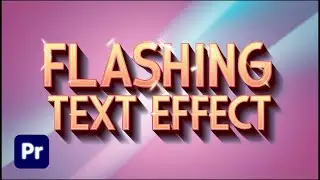How To Add Reverb To Your Audio In Premiere Pro | Audio Reverb Effect Tutorial
Learn how to add reverb to your audio in Adobe Premiere Pro with this step-by-step tutorial. Enhance your sound by creating depth and atmosphere with the reverb effect. Whether you're working on voiceovers, music, or sound effects, this guide will show you how to achieve professional-quality audio.
Watch More Video
How To Make Zoom In Transition In Premiere Pro | Quick Zoom Transition in Premiere Pro
• How To Make Zoom In Transition In Pre...
Create this Really Cool Text Animation In Premiere Pro | Text Animation In Premiere Pro
• Create this Really Cool Text Animatio...
How To Automatically Correct Color in Premiere Pro | Color Grading in Premiere Pro CC
• How To Automatically Correct Color in...
How to Make Glowing Neon Text in Premiere Pro | Glowing Neon Text effect
• How to Make Glowing Neon Text Effect ...
Black and White Video in Premiere Pro | How to make Quick Black and White In Premiere Pro
• How To Make Video Black And White In ...
🔔 Subscribe to Premiere Solution for more Premiere Pro tips, tricks, and tutorials
#PremierePro #AudioEditing #ReverbEffect #VideoEditing #PremiereSolution #SoundDesign #AdobePremierePro #VideoTutorial