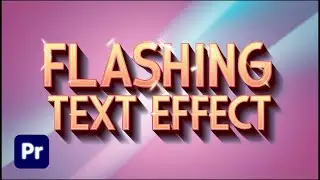How To Freeze A Video Frame In Premiere Pro || Freeze Frame Premiere Pro Tutorial
How To Freeze A Video Frame In Premiere Pro || Freeze Frame Premiere Pro Tutorial
Learn how to freeze a video frame in Premiere Pro with this easy-to-follow tutorial! In this step-by-step guide, you'll discover how to create a freeze frame effect in Adobe Premiere Pro, perfect for highlighting key moments in your video. Whether you're working on a cinematic project or a vlog, this technique will help you add a professional touch to your video editing.
We'll cover everything from selecting the frame you want to freeze, applying the effect, and fine-tuning your video for the best results. This Premiere Pro tutorial is great for beginners and seasoned editors alike who want to enhance their skills and create stunning freeze frame effects.
Watch More Video
How To Make Zoom In Transition In Premiere Pro | Quick Zoom Transition in Premiere Pro
• How To Make Zoom In Transition In Pre...
Create this Really Cool Text Animation In Premiere Pro | Text Animation In Premiere Pro
• Create this Really Cool Text Animatio...
How To Automatically Correct Color in Premiere Pro | Color Grading in Premiere Pro CC
• How To Automatically Correct Color in...
How to Make Glowing Neon Text in Premiere Pro | Glowing Neon Text effect
• How to Make Glowing Neon Text Effect ...
Black and White Video in Premiere Pro | How to make Quick Black and White In Premiere Pro
• How To Make Video Black And White In ...
🔔 Subscribe to Premiere Solution for more Premiere Pro tips, tricks, and tutorials
#PremierePro #FreezeFrame #VideoEditing #PremiereProTutorial #PremiereSolution