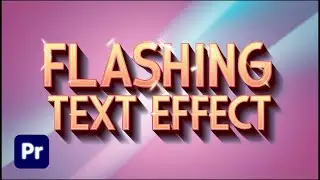How To Create a SCROLLING Timeline YEAR ANIMATION In Premiere Pro | Scrolling Text Tutorial
How To Create a SCROLLING Timeline YEAR ANIMATION In Premiere Pro | Scrolling Text Tutorial
Learn how to create a professional scrolling timeline year animation in Premiere Pro with this step-by-step tutorial. Whether you're working on a documentary, corporate video, or personal project, this guide will help you master the scrolling text effect.
Watch More Video
How To Make Zoom In Transition In Premiere Pro | Quick Zoom Transition in Premiere Pro
• How To Make Zoom In Transition In Pre...
Create this Really Cool Text Animation In Premiere Pro | Text Animation In Premiere Pro
• Create this Really Cool Text Animatio...
How To Automatically Correct Color in Premiere Pro | Color Grading in Premiere Pro CC
• How To Automatically Correct Color in...
How to Make Glowing Neon Text in Premiere Pro | Glowing Neon Text effect
• How to Make Glowing Neon Text Effect ...
Black and White Video in Premiere Pro | How to make Quick Black and White In Premiere Pro
• How To Make Video Black And White In ...
"Subscribe now and unlock your creative potential! Join us for short, easy-to-follow Premiere Pro tutorials, tips and tricks for mastering the art of video editing.
#premieresolution #premierepro #videoediting #texteffects #textanimation