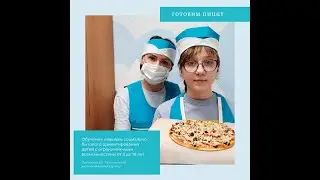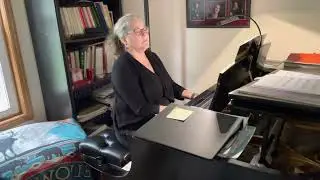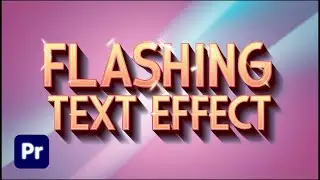How To Import MOGRT Files Into Premiere Pro || Import MOGRT Premiere Pro Tutorial
How To Import MOGRT Files Into Premiere Pro | Import MOGRT Premiere Pro Tutorial
In this easy-to-follow tutorial, you'll learn how to import MOGRT files into Adobe Premiere Pro. Whether you're a beginner or an experienced editor, this guide will show you the step-by-step process to enhance your video projects with Motion Graphics Templates (MOGRT). Discover how to customize and use MOGRT files for dynamic titles, lower thirds, and more, to take your videos to the next level.
Watch More Video
How To Make Zoom In Transition In Premiere Pro | Quick Zoom Transition in Premiere Pro
• How To Make Zoom In Transition In Pre...
Create this Really Cool Text Animation In Premiere Pro | Text Animation In Premiere Pro
• Create this Really Cool Text Animatio...
How To Automatically Correct Color in Premiere Pro | Color Grading in Premiere Pro CC
• How To Automatically Correct Color in...
How to Make Glowing Neon Text in Premiere Pro | Glowing Neon Text effect
• How to Make Glowing Neon Text Effect ...
Black and White Video in Premiere Pro | How to make Quick Black and White In Premiere Pro
• How To Make Video Black And White In ...
🔔 Subscribe to Premiere Solution for more Premiere Pro tips, tricks, and tutorials
#PremiereSolution #PremierePro #MOGRT #VideoEditing #MotionGraphics #PremiereProTutorial #MOGRTImport