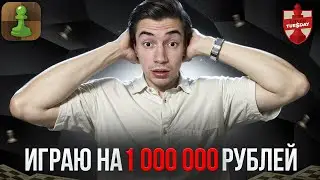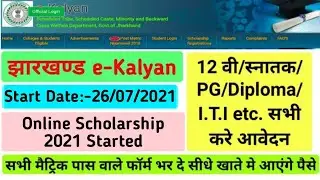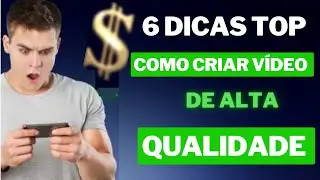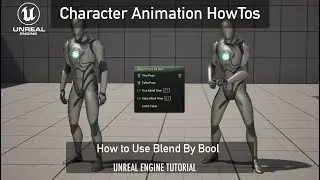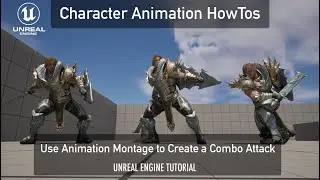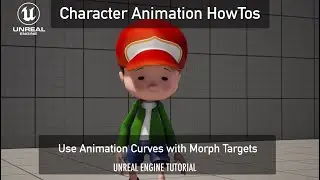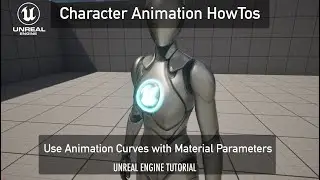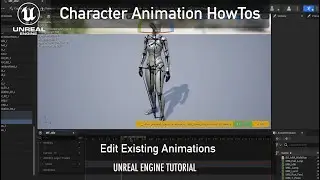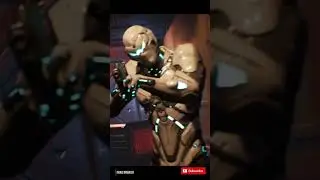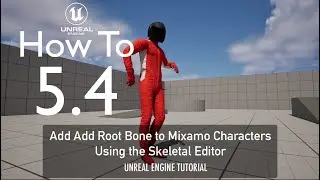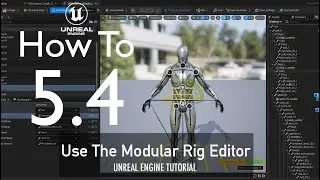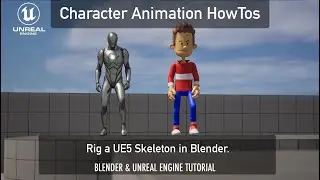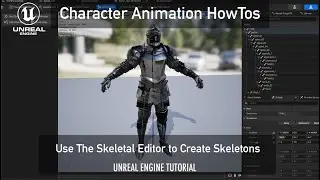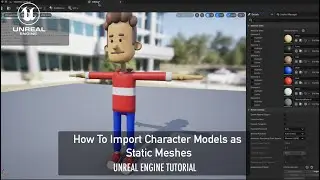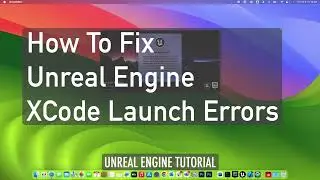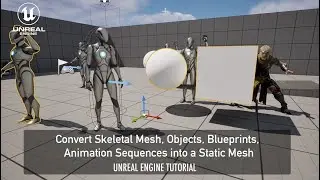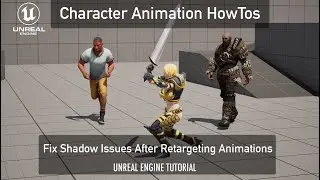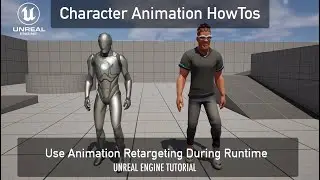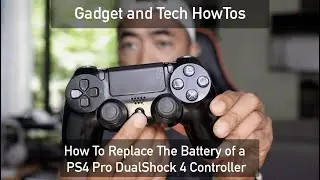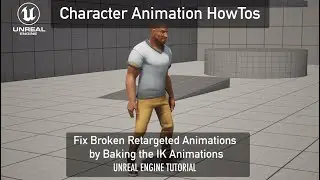How To Install and Set Up Git on a Mac
On these video series, we are going to learn and master using git. A distributed version control system.
In Part 1 we will install git and set up the configuration on your Mac. We would also learn how to initialize aka start a git repository on your machine.
Command to install via Homebrew
brew install git
Link to download
https://git-scm.com/downloads
Basic commands to setup the configuration
git config --global user.name "Paulo Orquillo"
git config --global user.email "[email protected]"
git init directoryname
git init
Buy Me Coffee
https://buymeacoffee.com/pauloorquillo