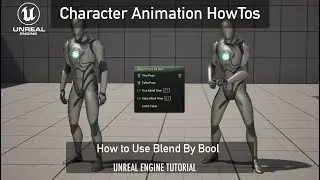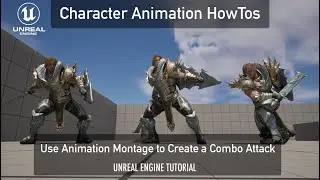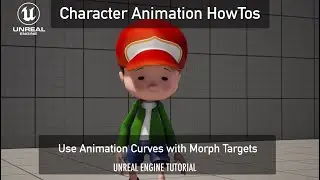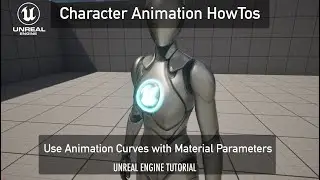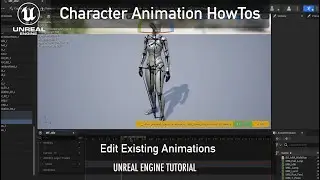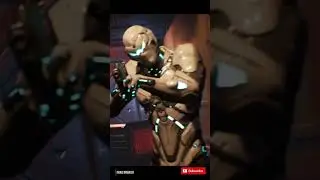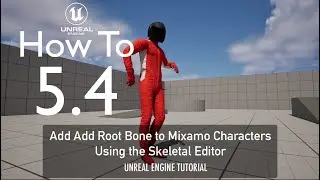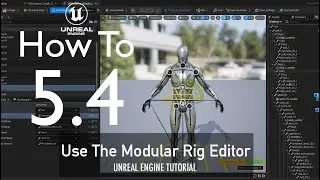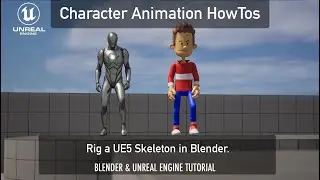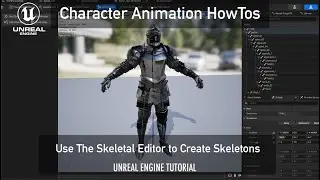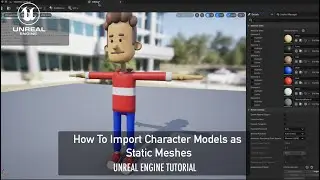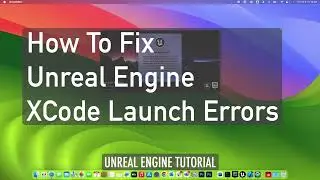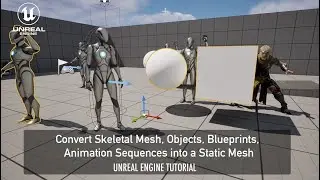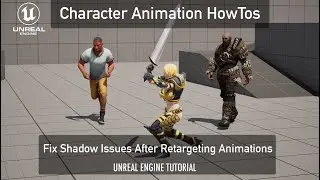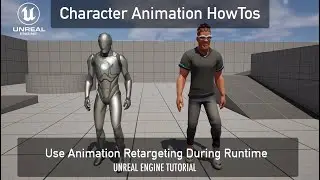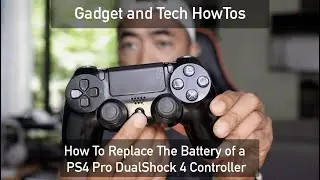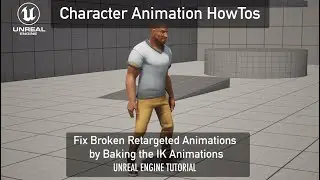How to Install Node.js LTS using Homebrew
Hey guys, Paulo here and welcome to the channel where I make how to videos. In this video I'll show how to install the node.js LTS version using homebrew.
First make sure you have homebrew already installed. • How to Install Homebrew on Apple M1 Macs
Here are the commands to type in the terminal for reference.
brew list
brew uninstall node
brew install node@20
node -v
brew link —overwrite node@20
node -v
Thanks for watching!
Buy Me Coffee
https://buymeacoffee.com/pauloorquillo
Gears:
Shot with Sony ZV-E10
https://amzn.to/3uVzPQt
SanDisk 128GB Extreme PRO
https://amzn.to/3RF9gZD
Sigma 16mm f/1.4 DC DN
https://amzn.to/3AgH1d1
Joby GorillaPod 1kg
https://amzn.to/3V5slVn
iPhone 14 Pro
https://amzn.to/3PLubcG
PGYTech Mini Holder for Tripods
https://amzn.to/3UQxDUg
Zhiyun Crane M2S
https://amzn.to/3ATAa9K
My Workstation Setup:
Macbook Pro 16 inch M1 Pro
https://amzn.to/3OdBqb7
Samsung 28-Inch 4K UHD Led-Lit Monitor
https://amzn.to/3H246Tc
USB C to HDMI Cable 4K
https://amzn.to/3REVpBe
Apple Magic Keyboard with Touch ID and Numeric Keypad
https://amzn.to/3Pwm6HF
Rode TRS to TRRS Patch Cable
https://amzn.to/3EL3RM1
Rode MicroVideo Microphone
https://amzn.to/3ccVRYR
Gaming Rig:
Lian Li O11 AIR MINI White
https://amzn.to/475GaZF
ASUS Dual GeForce® RTX 4070
https://amzn.to/483PDBY





![[Unboxing]C.P. company basic summer items for holiday trip!](https://images.videosashka.com/watch/ChdcmiA7WhE)