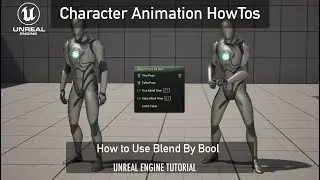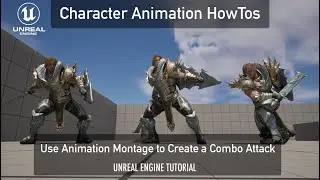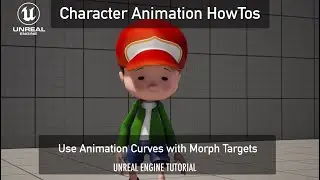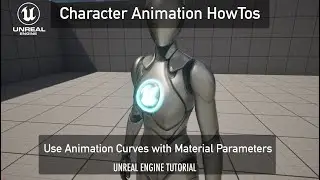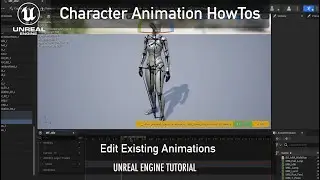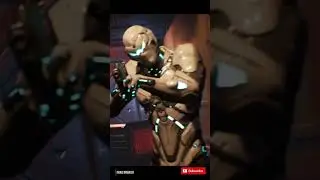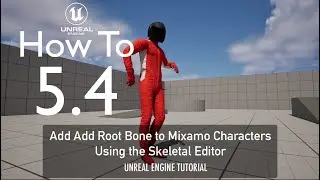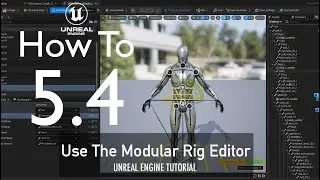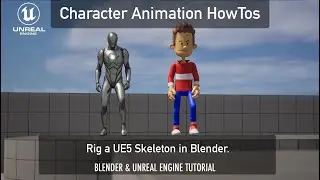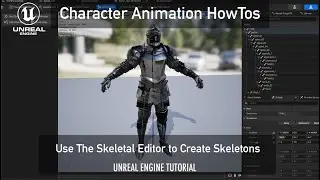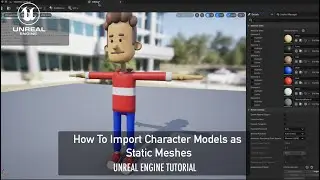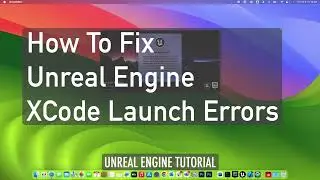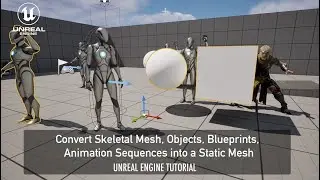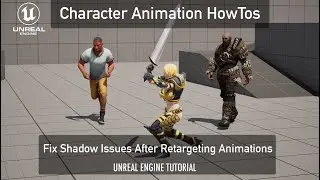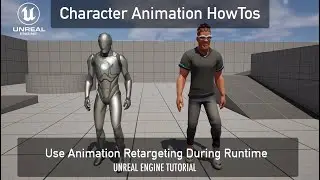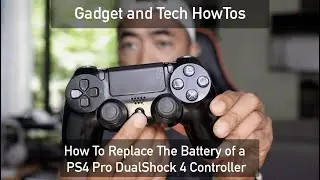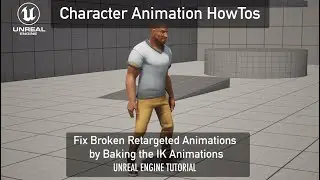How To Install Java JDK on Apple Silicon Macs
In this video we are going to learn how to install Java JDK on Apple Silicon macs and get some basic understanding of the JDK too.
Apple for some time now longer ships with Java preinstalled on MacOS. But, there is still some remnants of the the default java executable but it does not point to any actual Java runtime to execute the command.
If you type java —version in the terminal you’ll get this error that are is no java runtime.
If you want to compile, debug, use some document generator tools, etc and run Java applications you would need to install the Java Development Kit(JDK).
There are several JDKs out there but the most popular one is the Oracle JDK which you can download from https://www.oracle.com/java/. For the Apple silicon macs, select the ARM64 version either the JDK 21 or JDK 17.
That's it.
Only edit the path if you have multiple JDK installed, you would need to point to which JDK you want to use.
Edit the .bash_profile or .zshrc file to point to the JDK.
export JAVA_HOME="/Library/Java/JavaVirtualMachines/jdk-17.jdk"
export PATH=$JAVA_HOME/bin:$PATH
Thanks for watching!
Buy Me Coffee
https://buymeacoffee.com/pauloorquillo
Gears:
Shot with Sony ZV-E10
https://amzn.to/3uVzPQt
SanDisk 128GB Extreme PRO
https://amzn.to/3RF9gZD
Sigma 16mm f/1.4 DC DN
https://amzn.to/3AgH1d1
Joby GorillaPod 1kg
https://amzn.to/3V5slVn
iPhone 14 Pro
https://amzn.to/3PLubcG
PGYTech Mini Holder for Tripods
https://amzn.to/3UQxDUg
Zhiyun Crane M2S
https://amzn.to/3ATAa9K
My Workstation Setup:
Macbook Pro 16 inch M1 Pro
https://amzn.to/3OdBqb7
Samsung 28-Inch 4K UHD Led-Lit Monitor
https://amzn.to/3H246Tc
USB C to HDMI Cable 4K
https://amzn.to/3REVpBe
Apple Magic Keyboard with Touch ID and Numeric Keypad
https://amzn.to/3Pwm6HF
Rode TRS to TRRS Patch Cable
https://amzn.to/3EL3RM1
Rode MicroVideo Microphone
https://amzn.to/3ccVRYR
Gaming Rig:
Lian Li O11 AIR MINI White
https://amzn.to/475GaZF
ASUS Dual GeForce® RTX 4070
https://amzn.to/483PDBY





![[Unboxing]C.P. company basic summer items for holiday trip!](https://images.videosashka.com/watch/ChdcmiA7WhE)