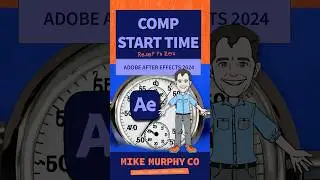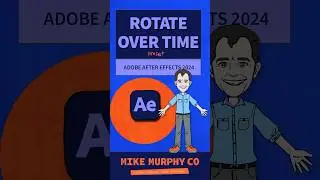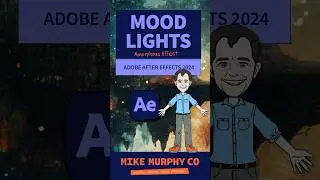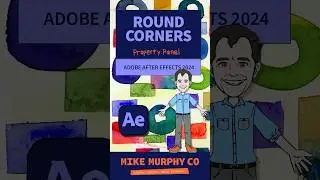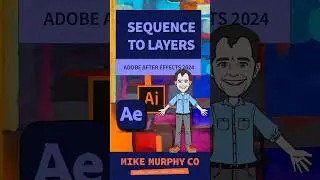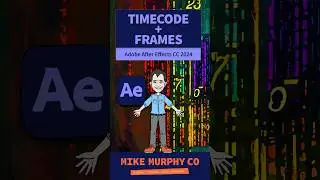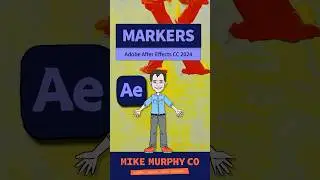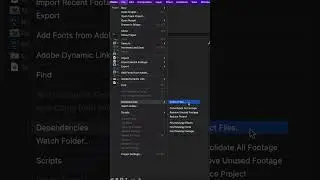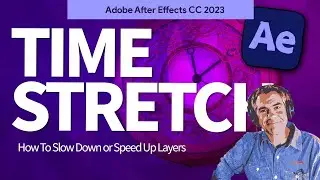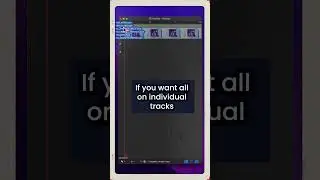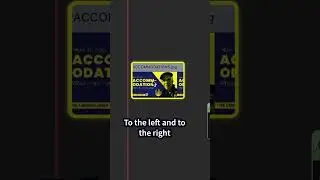Adobe Illustrator (Sequence Layers) To After Effects
Adobe Illustrator (Sequence Layers) To After Effects
This tutorial shows you how to Sequence Layers in Adobe Illustrator to prepare for import into Adobe After Effects CC 2024.
———————
⭕️ Check out my Domestika Course on Adobe Audition:
https://mikemurphy.co/domestika
———————
To try or buy Adobe After Effects CC 2023:
https://mikemurphy.co/adobe (affiliate link)
———————
How To Sequence Layers in Adobe Illustrator CC 2024.
1. Open Adobe Illustrator
2. Open Vector File
3. Go to Layers Panel
4. Select Top Group
5. Click on 3 Horizontal Lines in the top-right of Layers Panel
6. Select ’Release To Layers (Sequence)’
7. Select All Layers
8. Drag out of original group
9. Delete unused layers (originals)
10. Save As Adobe Illustrator File (.ai)
How To Import Illustrator File To Adobe After Effects CC 2024:
1. Open Adobe After Effects
2. Double-click on empty space in Project Panel
3. Select Illustrator (.ai) File
4. Select ‘Footage-Retain Layer Sizes’ options

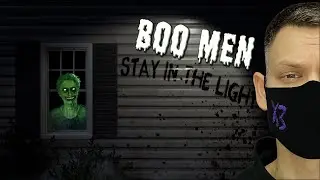
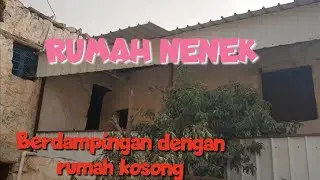
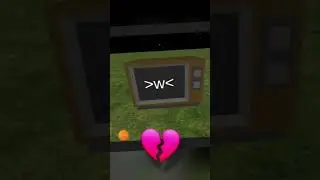
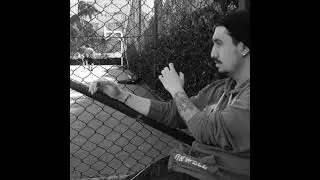


![OxygenOS 4.0.3 for OnePlus 3 - Antutu Benchmark [F2FS]](https://images.videosashka.com/watch/JPJQqdwjDR0)