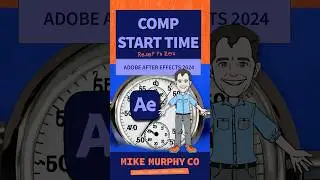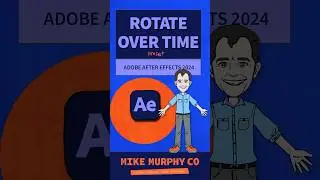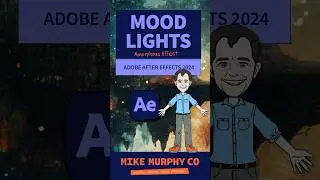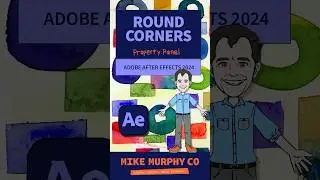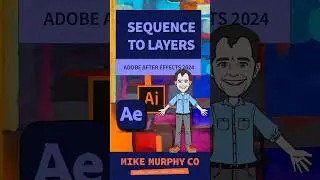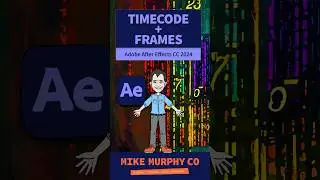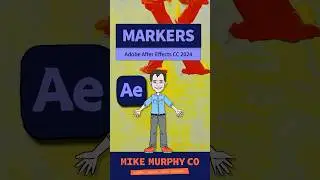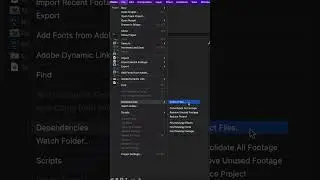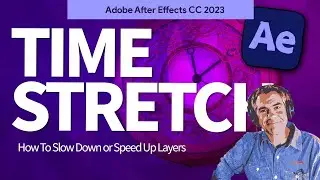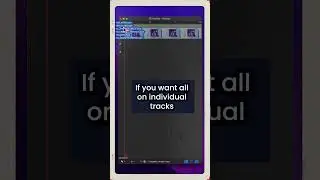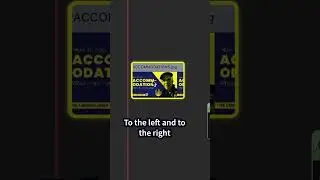Rotate Over Time Animation Preset in After Effects
Adobe After Effects CC 2024: How To Add Rotate Over Time Animation Preset
This tutorial shows you an easy way to add Rotation Over Time using an Animation Preset in Adobe After Effects CC 2024
———————
⭕️ Check out my Domestika Course on Adobe Audition:
https://mikemurphy.co/domestika
———————
To try or buy Adobe After Effects CC 2024:
https://mikemurphy.co/adobe (affiliate link)
How To Add Rotate Over Time Animation Preset:
1. Add Footage to Composition such as graphic/logo, etc
2. Go to Effects & Presets Panel (Window…Effects & Presets)
3. Search for ‘Rotate Over Time’ or twirl open Animation Presets…Behaviors
4. Select ‘Rotate Over Time’
5. Drag on to Footage Layer
6. Tap Space Bar to Preview animation
7. Go to Effect Controls and customize parameters