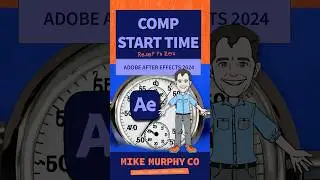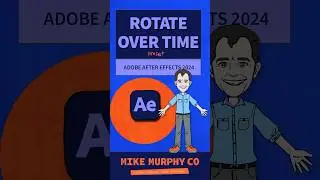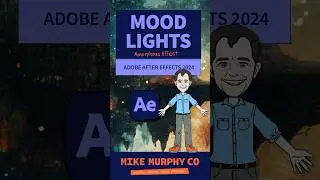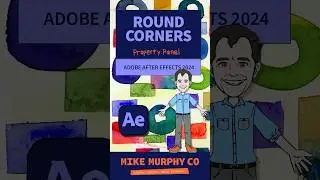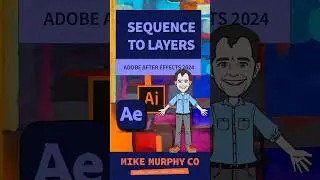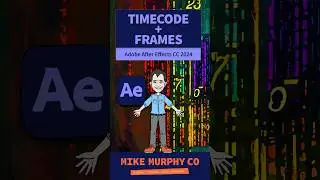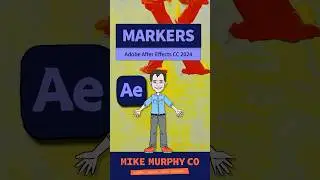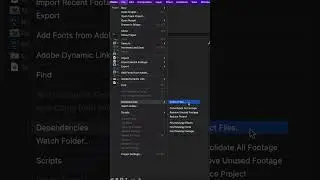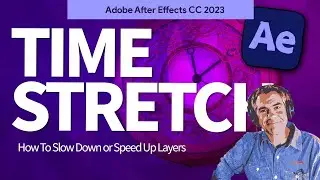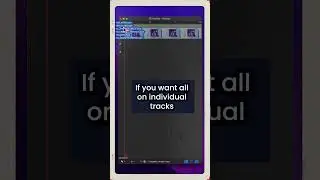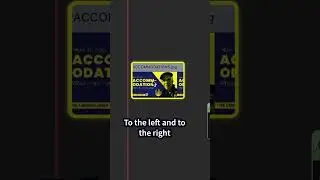Object Selection Tool in Photoshop
Adobe Photoshop CC 2024: How To Use The Object Selection Tool (W)
This tutorial will show you how to use the Object Selection Tool for easy selections of objects in Adobe Photoshop CC 2024.
Keyboard Shortcut:
Object Selection Tool (w)
———————
⭕️ Check out my new Domestika Course on Adobe Audition:
https://mikemurphy.co/domestika
———————
How To Use The Object Selection Tool (W) in Photoshop:
1. Open Image in Photoshop
2. Go to Toolbar and select group with Magic Wand Tool
3. Select ‘Object Selection Tool’ or use keyboard shortcut ‘W’
4. Hover cursor over image and when an area turns pink, click to Select
5. Hold Shift Key to selection multiple objects
6. Press Option Key to Remove Selections
7. Press Cmd/Ctrl + J to jump selection onto its own layer.
---------------------------------------------------------------
➜Amazon Influencer Store: https://www.amazon.com/shop/mikemurphyco
➜See All My Gear: https://www.mikemurphy.co/podgear
➜ Get Adobe Creative Cloud: https://mikemurphy.co/adobe
➜Screencast Software:
Screenflow: https://mikemurphy.co/screenflow
---------------------------------------------------------------
➜ VISIT MY WEBSITE:
https://mikemurphy.co
➜ SUBSCRIBE TO PODCAST
-https://mikemurphy.co/mmu
➜ SOCIAL MEDIA:
Instagram: / mikeunplugged
Facebook: https://mikemurphy.co/facebook
Twitter: / mikeunplugged
YouTube: https://mikemurphy.co/youtube
Amazon Associates Disclosure:
Mike Murphy is a participant in the Amazon Services LLC Associates Program, an affiliate advertising program designed to provide a means for sites to earn advertising fees by advertising and linking to Amazon.com
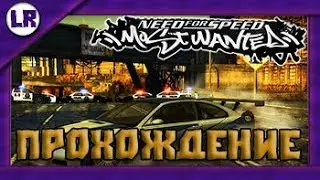



![How to make planets in Geometry Dash 2.1 (Basic Tutorial) [Kentakiman]](https://images.videosashka.com/watch/XQWc3zK803o)