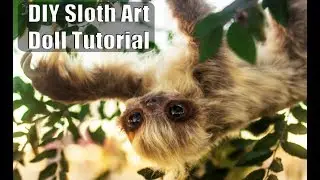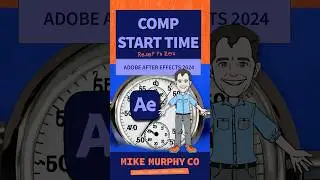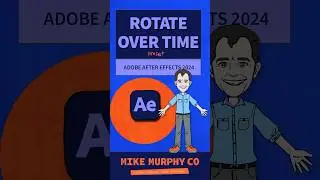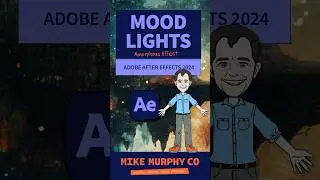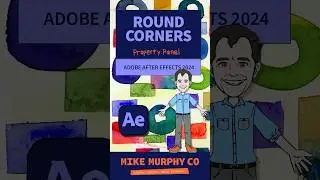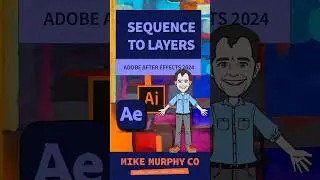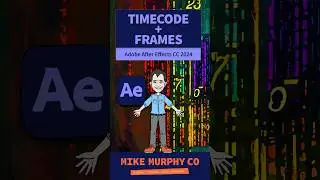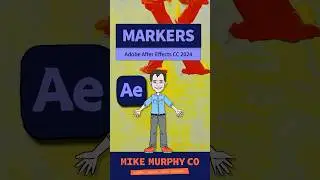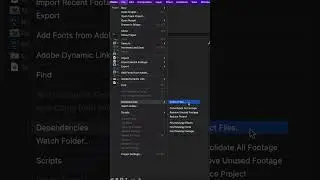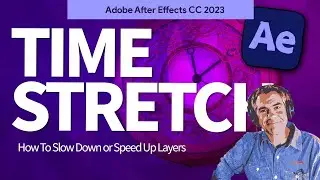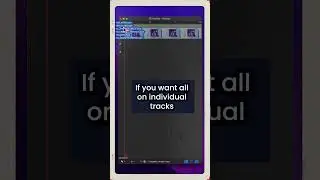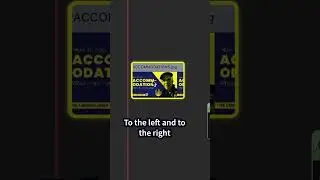How To Round Corners of Shapes in After Effects
Adobe After Effects CC 2024: How To Round Corners of Shapes
This tutorial shows you how to round corners of Shapes using the Property Panel in Adobe After Effects CC 2024.
———————
⭕️ Check out my Domestika Course on Adobe Audition:
https://mikemurphy.co/domestika
———————
To try or buy Adobe After Effects CC 2024:
https://mikemurphy.co/adobe (affiliate link)
———————
How To Round Corners in After Effects:
1. Open AE
2. Create a new Composition
3. Select Rectangle Tool
4. Select Fill Color + Stroke
5. Hold Shift Key and drag out Square
6. Go to Properties Panel (Window…Properties)
7. Go to ‘Roundness’ Property
8. Change value to control roundness of shape