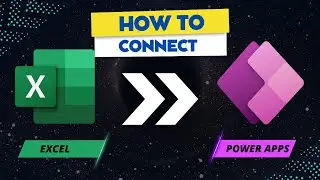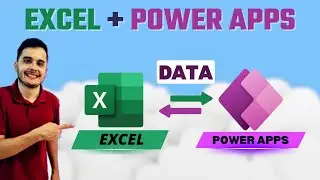How to Create a Power App from Scratch and Show a Notification! Hello World in Power Apps.
In this video, we'll guide you through the process of building a mobile format app from the ground up. No more limitations – we'll show you how to create apps for both tablets and cell phones, giving you full control over your designs.
Why start from scratch, you ask? Well, when it comes to advanced apps with multiple tables and screens, it's best to have a solid foundation. By starting from scratch, you'll gain valuable insight into utilizing Power Apps' features effectively and harnessing the power of customization.
We'll begin by launching the Power Apps Studio, where you'll witness the magic unfold. With the canvas at your fingertips, you can effortlessly drag and drop buttons, images, galleries, and more. Brace yourself for a hands-on experience that will ignite your creativity!
But that's not all! We'll unveil the secret to testing your app in real-time, allowing you to interact and make changes on the fly. Plus, we'll showcase a classic "Hello World" example to demonstrate the power of Power Apps' formulas and functions. Get ready to be amazed!
SEE THE COMPLETED VIDEO IN HERE: • Learn the basics to get started with ...
VIDEO BUILDING AN APP FROM SHAREPOINT: • How to build a Power Apps connected t...
#powerapps #sharepoint #lowcode #powerplatform #excel
Leo's channel: / @leonardorussoen7560
If you want to contribute with the channel, you can buy my a coffee:
https://www.buymeacoffee.com/rualthof
Keywords:
power apps,tutorial,low code,sharepoint,learn power apps,microsoft,power apps for begginers, how to start with power apps canvas app, create an app connected to sharepoint, excel, app connected to excel