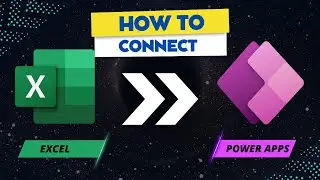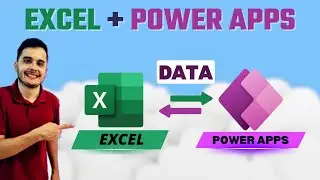Power Apps Tutorial for Beginners: Understanding the Authoring Interface
Mastering the Power Apps Command Bar: Insert Components & Manage Your App
In this Power Apps tutorial, we’ll dive into the command bar and show you how to effectively use it to insert components, modify properties, and streamline your app development process. Whether you’re new to Power Apps or looking to enhance your skills, this video will guide you through the essential actions needed to build and manage your canvas app efficiently.
🚀 What You'll Learn:
Inserting Components: Learn how to add buttons and other elements using the command bar.
Adjusting Properties: Customize properties like font, size, and color to fit your app’s design.
Command Bar Flexibility: Understand how the command bar changes based on your selection (button, screen, or other components).
Testing Your App: Use the play icon to simulate user interaction and test app functionality.
App Management: Save, publish, and share your app with users while troubleshooting any issues along the way.
🛠️ Key Topics Covered:
Command Bar Overview:
How to add components like buttons and adjust their appearance.
Managing screen properties, including background colors and themes.
App Testing & Publishing:
How to use Play Mode to test your app and ensure it functions as expected.
Steps to save, publish, and share your app with users.
If this tutorial helps you in your Power Apps journey, don’t forget to like the video and subscribe for more Power Apps tips! Your support is essential for us to continue creating valuable content.
🔗 Watch the full Power Apps playlist: [Playlist Link]( • Microsoft Power Apps Beginner Course - Ful... )
---
❓ Questions This Video Answers:
How do I use the command bar in Power Apps to insert components?
What properties can I adjust for buttons in Power Apps?
How do I test my app using Play Mode in Power Apps?
What are the steps to save and publish an app in Power Apps?
---
Keywords: Power Apps, command bar, inserting components, app development, button properties, app testing, play mode, saving and publishing apps, canvas app, adjusting font, changing background color, troubleshooting Power Apps, Power Apps components.
Let us know your thoughts in the comments and feel free to suggest topics for future videos!
To support the channel and unlock exclusive content, consider becoming a member.
#PowerApps #AppDevelopment #CommandBar #AppTesting #CanvasApp

![[FREE] SLIMESITO x BEEZYB TYPE BEAT 2022 -](https://images.videosashka.com/watch/1EoTITwenvE)