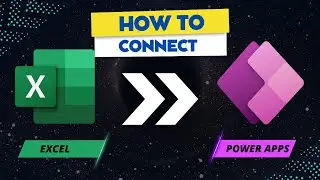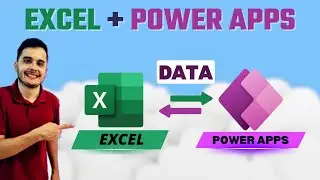Create Your First Power App | Beginner Step-by-Step Tutorial Series
This Power Apps tutorial is the perfect guide for Microsoft Power Apps beginners looking to learn how to create an app in Power Apps with Excel—no coding required! Follow this step-by-step tutorial to explore the world of no-code app development by integrating Power Apps with Excel as your data source. From understanding the Power Apps basics to mastering customization, you'll learn how to navigate the Power Apps interface and build your first app with ease.
Are you eager to build your first Power Apps app using Excel? This playlist will guide you through connecting your Excel data, customizing your app with controls, formulas, and data manipulation techniques. By the end, you’ll have the skills to confidently create your own functional app!
Subscribe to the channel and start your Power Apps learning journey today!
Meet Miro, the tool I use to draw my diagrams: miro.pxf.io/B0MKy1
🎥 Watch the full playlist here: • Microsoft Power Apps Beginner Course ...
Are you eager to build your first Power Apps app but don't know where to start? Look no further! In this step-by-step tutorial series, we've got you covered.
No coding skills required! We'll take you on a beginner-friendly journey, explaining every concept in a clear and straightforward manner. Learn how to navigate the Power Apps interface, effortlessly connect to data sources, and design user-friendly interfaces.
Unlock the full potential of app customization as we dive into various controls, formulas, and data manipulation techniques. By the end of this playlist, you'll be equipped with the skills to confidently create your very own functional app. Get ready to unleash the power of Power Apps! 🚀
Don't miss out on the opportunity to become a proficient Power Apps developer. Let's bring your ideas to life!
Related questions:
How can I start building Power Apps as a beginner?
What are the essential concepts to understand in Power Apps development?
Are there any coding skills required to create Power Apps?
How do I connect my app to data sources in Power Apps?
What are the best practices for designing user-friendly interfaces in Power Apps?
Keywords:
Power Apps tutorial, Create Power Apps app, Power Apps for beginners, App development tutorial, Building apps without coding, Power Apps canvas app, Step-by-step app creation, Beginner's guide to Power Apps, Customizing Power Apps interface, Adding components in Power Apps, Buttons, galleries, forms in Power Apps, Power Apps app formatting, Choosing app format in Power Apps, Power Apps for mobile and desktop, No-code app development, Power Apps basics, Power Apps interface walkthrough, Power Apps app building tutorial, Power Apps learning journey, Creating functional apps with Power Apps

![[FREE] SLIMESITO x BEEZYB TYPE BEAT 2022 -](https://images.videosashka.com/watch/1EoTITwenvE)