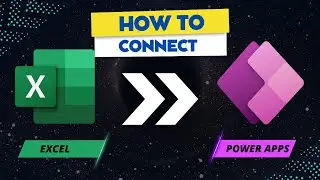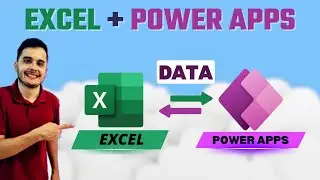Power Apps for Beginners: How to Create Your First App
🚀 Power Apps Tutorial: How to Create an App Using the Canvas Format
In this video, we’ll guide you through the process of creating an app using the Canvas app format in Power Apps. You'll learn how to select the right format—tablet or phone—based on your users' needs and device usage. Understanding the best format for your audience is key to delivering a seamless user experience.
This is Power Apps Lesson 04.
🎥 Watch the full playlist for free: • Microsoft Power Apps Beginner Course ...
This video is part of a beginner-friendly Power Apps course available on Udemy, where you'll learn to create your own apps from scratch.
🎓 Full Course Link: https://www.udemy.com/course/power-ap...
📱 Tablet vs. Phone Format:
We’ll explain how to choose between the tablet format for a wider interface (ideal for desktop and office usage) and the phone format for on-the-go accessibility. While you can adjust dimensions later, starting with the right format helps avoid complications during the app configuration process.
Once we’ve selected the format and named the app, we’ll dive into the Power Apps programming interface. You’ll start with a blank canvas, ready for adding components like buttons, galleries, forms, inputs, and images to build a fully functional and interactive app.
💡 What You’ll Learn:
Choosing the correct Canvas app format based on user needs
Naming and formatting your app for tablet or phone
Navigating the Power Apps programming interface
How to add essential app components (buttons, forms, galleries)
Best practices for building a user-friendly and interactive app
Stay tuned for upcoming videos where we’ll break down each component in detail and help you create a powerful, user-friendly app step-by-step.
👍 Like, comment, and subscribe to support the channel and receive more valuable Power Apps tutorials. For more in-depth learning, check out the complete Udemy course, which offers lifetime access to all content!
🔗 Hashtags:
#PowerApps #AppDevelopment #CanvasApp #LowCode #PowerPlatform
🔑 Keywords:
Power Apps course, beginner-friendly tutorial, canvas app format, tablet app, phone app, user preferences, app creation process, Power Apps programming interface, app components, buttons, forms, galleries, interactive apps, app design, Udemy Power Apps course, Power Apps tips, lifetime access