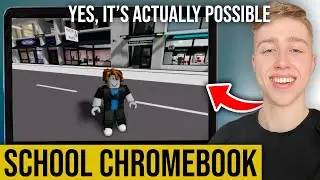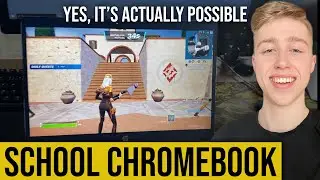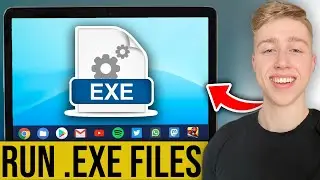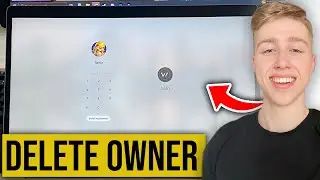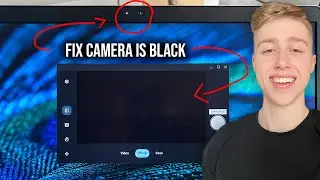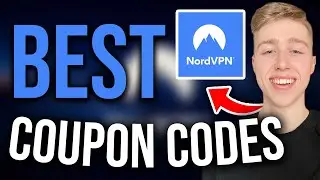How To Check Ping (Old Netgraph) In CS2
In Counter-Strike 2 (CS2), monitoring your ping is crucial for ensuring a smooth gaming experience. If you miss the old netgraph, you're in luck! In this tutorial, we'll show you how to check your ping using the classic netgraph, helping you stay on top of your connection quality and stay competitive in CS2.
📶 What You'll Learn:
Accessing the developer console in CS2.
Enabling the netgraph display for real-time ping monitoring.
Understanding the key information displayed by netgraph.
Troubleshooting common connection issues.
Stay ahead of the game with this essential CS2 customization. Don't forget to like, comment, and subscribe for more CS2 tutorials, gaming tips, and tricks.
Share this video with your CS2 teammates and friends who want to keep an eye on their ping and elevate their gameplay.

![Complete online adult ballet center [30 minutes]](https://images.videosashka.com/watch/IgZEpRMQ-cE)