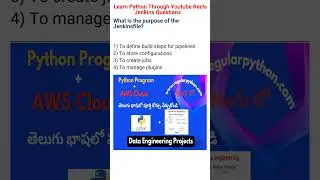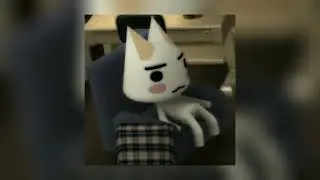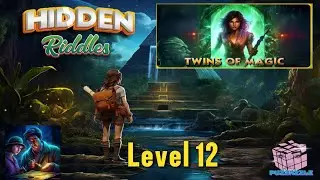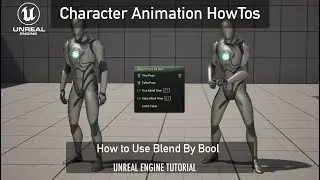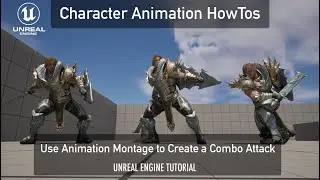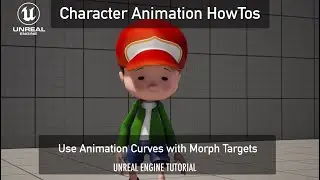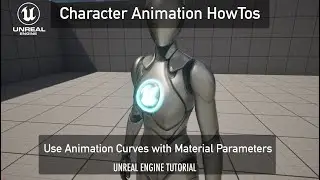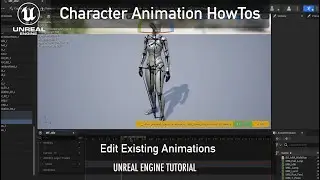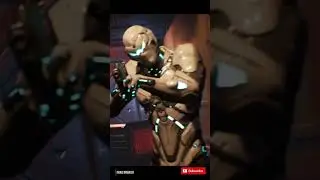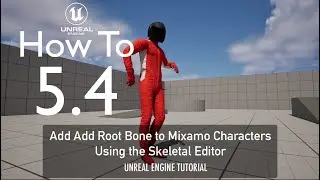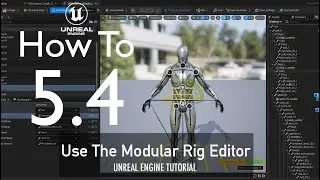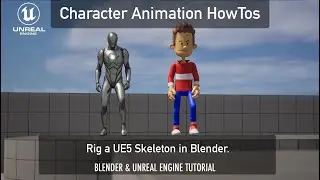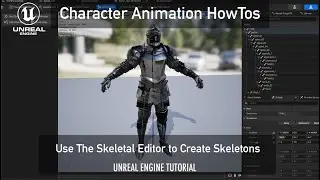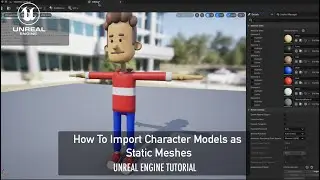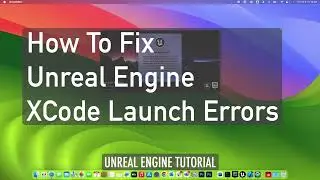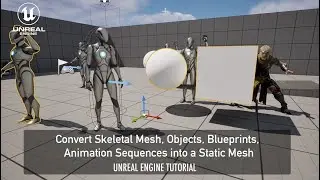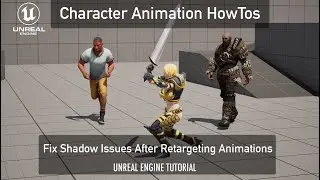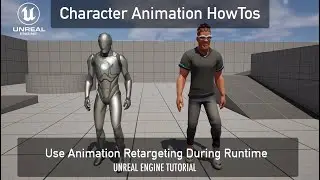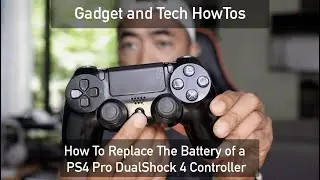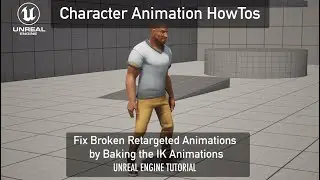How To Fix Unable to Launch ShaderCompileWorker Error in Unreal Engine 5
I seem to have a knack for finding these errors and figuring out how to fix them as I get more familiar with Unreal Engine.
In this video, we are going to learn how to fix the error "Unable to Launch ShaderCompileWorker" when launching the UE5 editor.
We are going to learn to build from the terminal without using XCode.
Commands:
Locate where the Build.sh is in your source path.
eg. /UnrealEngine Clone/Engine/Build/BatchFiles/Mac/
Open a terminal window on that location.
On the terminal run following command
./Build.sh ShaderCompileWorker Mac Development -clean
And then to finally build.
./Build.sh ShaderCompileWorker Mac Development
Hope you find this video useful and subscribe to the channel for more.
Buy Me Coffee
https://buymeacoffee.com/pauloorquillo
Shot with Sony ZV-E10
https://amzn.to/3uVzPQt
Sigma 16mm f/1.4 DC DN
https://amzn.to/3AgH1d1
Rode MicroVideo Microphone
https://amzn.to/3ccVRYR
SanDisk 128GB Extreme PRO
https://amzn.to/3RF9gZD
My Workstation Setup
Macbook Pro 16 inch M1 Pro
https://amzn.to/3OdBqb7
Samsung 28-Inch 4K UHD Led-Lit Monitor
https://amzn.to/3Od1t27