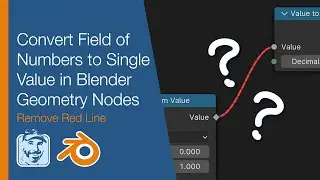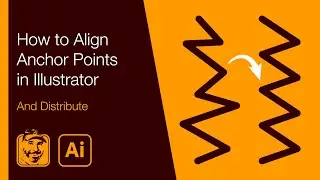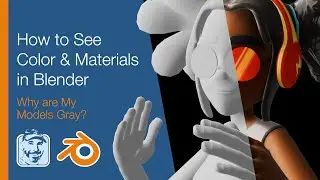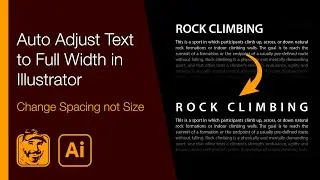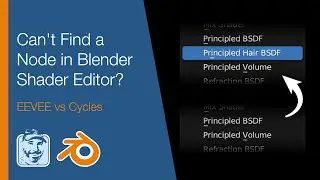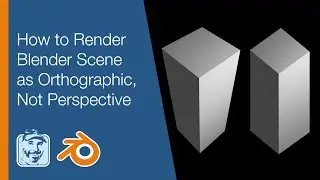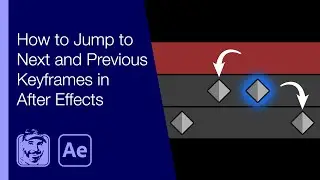Track a face in After Effects then brighten and pixelate
Using the Tracker panel, learn how to track a face in After Effects. Details below...
Patreon: / michaelbullo
The Tracker panel is a powerful feature within After Effects that allows for the automatic tracking of many things including faces. In this example the face of a moving person is tracked and then a brighten effect followed by a pixelate effect is applied.
0:00 - Introduction
Overview of video and plan to track, brighten and pixelate face
0:55 - Mask
1:13 - Tracker panel
3:09 - Mask options
Temporarily disable a mask
Mask Colour
3:41 - Brighten face
Effect - Lumetri colour
Exposure: 0.8
Compositing Options
Mask
Feather: 19px
Expansion: -12px
7:00 - Pixelate face
Effect - Mosaic
Horizontal Blocks: 200
Vertical Blocks: 100
Compositing Options
Mask
Feather: 30px
Expansion: 61px
ORIGINAL FILE
https://videos.pexels.com/videos/woma... (Dhanus Samsen)
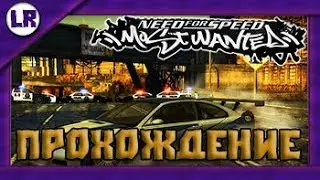



![How to make planets in Geometry Dash 2.1 (Basic Tutorial) [Kentakiman]](https://images.videosashka.com/watch/XQWc3zK803o)