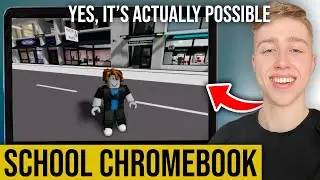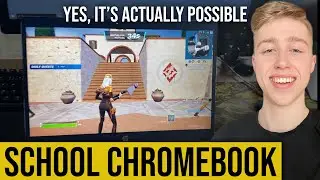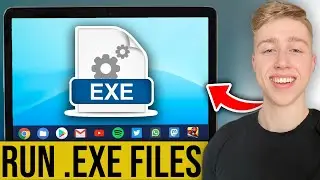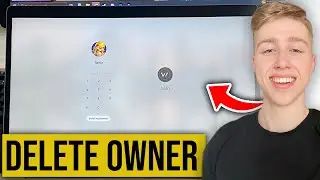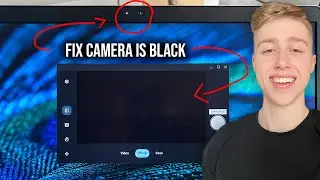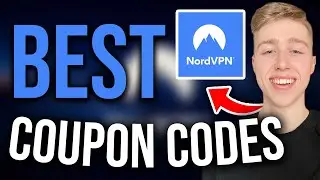CHANGE YOUR PROFILE PICTURE in Rocket League! Epic Games - Updated
Ready to personalize your Rocket League profile with a fresh new look? In this updated guide, we'll walk you through the steps to change your profile picture within the Epic Games platform. Whether you're aiming for a stylish new avatar or just want to refresh your online identity, we've got you covered!
BakkesMod: https://bakkesmod.com/download.php
AlphaConsole: https://bakkesplugins.com/plugins/vie...
Photopea: https://www.photopea.com/
Use 400x400 Or 800x800
🚗 What You'll Learn:
0:00 Intro
0:08 Download Bakkesmod
1:05 Test Bakkesmod (F2)
1:40 Download AlphaConsole
2:33 Download Error Fix
3:10 Manual Download
4:35 Open AlphaConsole
5:05 Choose Profile Picture
5:41 Change Size & PNG
7:45 Add To RL
9:30 Test Profile Picture
9:55 Make More Profiles
10:13 Everyone sees?
10:27 Dark Profile Fix
Navigating the Epic Games launcher.
Accessing your Rocket League profile settings.
Uploading a custom profile picture.
Tips for choosing the perfect avatar.
Make your Rocket League presence uniquely yours! Don't forget to like, comment, and subscribe for more Rocket League tutorials, customization tips, and gaming tricks.
Share this video with your Rocket League teammates and fellow players who want to give their profiles a fresh and exciting look.





![【No.02-02】【Premiere Pro】[Beginner] IMPORT FILE PHOTOSHOP INTO PREMIERE](https://images.videosashka.com/watch/du4uXWW-yFo)
![[PI 100 X3] Mga Akda ni Dr Jose Rizal - Ang Pagong at ang Matsing at Mariang Makiling](https://images.videosashka.com/watch/fdYtWpTM4HU)