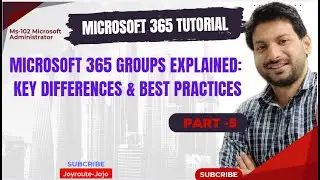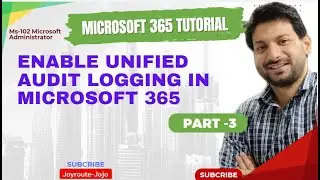Microsoft 365 Training Course MS-102 .Implement and manage a Microsoft 365 tenant - Part 1
#joyroute #microsoft #microsoftexchange #microsoft365 #office365 #microsoft365 #tutorial
Join this channel to get access to perks:
/ @joyroute-jojo
In this Video, We cover:-
👉: 1. Introduction 00:00:00
👉: 2 MS 102 Modules 00:00:12
👉:3.Create a tenant 00:01:38
👉:4.Create a tenant Practically 00:04:35
👉:5. Configure your Microsoft 365 organizational profile.00:09:32
👉:5.1 Organization information PRO 00:10:25
👉:5.2. custom themes 00:14:40
_______________________________________________
microsoft 365 training course
office 365 crash course
office 365 crash course
office 365 tutorial
ms-102
microsoft 365 administrator
m365 fundamentals
microsoft 365 training
ms 102 full course
ms 102 training
ms 102 tutorial
ms-102 full course
ms-102 training
ms 102 certification
Microsoft 365 Training
Microsoft 365 Tutorial
Microsoft 365 Course
Learn Microsoft 365
Microsoft 365 Basics
Microsoft 365 for Beginners
Microsoft 365 Tips and Tricks
Microsoft 365 Features Explained
Microsoft Teams Training
SharePoint Basics
OneDrive for Business Tutorial
Outlook Tips for Microsoft 365
Microsoft Word 365 Tutorial
Excel for Microsoft 365 Users
PowerPoint for Beginners in Microsoft 365
Microsoft 365 Administration Course
Microsoft 365 Updates 2024
New Features in Microsoft 365
Microsoft 365 vs. Google Workspace
Benefits of Using Microsoft 365
Microsoft 365 Certification Preparation
How to Use Microsoft 365 for Business
Step-by-Step Guide to Microsoft Teams
Best Practices for Microsoft 365 Security
How to Create a Custom Domain in Microsoft 365
Microsoft 365 Collaboration Tools Explained
Setting Up Microsoft 365 for Your Organization
Migrating to Microsoft 365: What You Need to Know
Introduction
___________________
The timely saying that you should "Plan your work and work your plan" is especially relevant when implementing Microsoft 365. Once you've finished planning your Microsoft 365 tenant experience, it's then time to configure that experience. For Microsoft 365, the configuration process includes:
Setting up your organizational profile
Managing your tenant subscriptions
Managing your services and add-ins
Completing your tenant configuration
This module examines each of these tasks, which you must complete to successfully configure your Microsoft 365 experience. After completing this module, you should be able to configure your company’s organization profile, which is essential for setting up for your company’s tenant. You also learn how to maintain minimum subscription requirements for your company. This process includes managing your services and add-ins by assigning more licenses, purchasing more storage, and so on.
Explore your Microsoft 365 cloud environment
_____________________________________________
Creating a path to an organization's digital transformation with Microsoft 365 cloud computing requires a firm foundation. The organization's workers can rely on that foundation for productivity, collaboration, performance, privacy, compliance, and security. Correct configuration of an organization's Microsoft 365 subscription and Microsoft Entra tenant provides that foundation.
____________________________
Microsoft 365 subscriptions and plans
_____________________________________
When people discuss Microsoft 365 subscriptions, they often use the terms "plan" and "subscription" interchangeably. However, they actually refer to slightly different aspects of the offering.
In the context of Microsoft 365, a "plan" typically refers to a specific set of features and services included in a subscription. Microsoft offers various plans or editions of Microsoft 365, such as E3 or E5, each with different capabilities and pricing structures. These plans determine the specific features and applications available to users, and any other services or benefits included.
On the other hand, a "subscription" generally refers to the act of acquiring access to a particular Microsoft 365 plan. It involves paying a recurring fee to Microsoft in exchange for the right to use the selected plan's features and services for a specified period of time. The subscription is typically associated with a user or an organization and usually includes multiple licenses to cover multiple users.
So, while "plan" refers to the specific set of features and services offered by Microsoft, "subscription" refers to the ongoing access to those features and services, typically tied to a payment arrangement. In everyday conversations, however, people often use the terms "plan" and "subscription" interchangeably to refer to the overall Microsoft 365 offering.
_______________________________
Build your cloud-computing foundation on a Microsoft 365 subscription and a Microsoft Entra tenant
___________________________________-
To build your cloud-computing foundation, you must first understand the relationship between a Microsoft 365 subscription and a Microsoft Entra tenant.