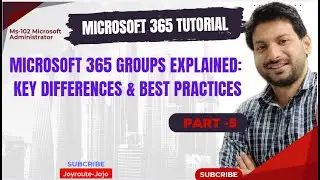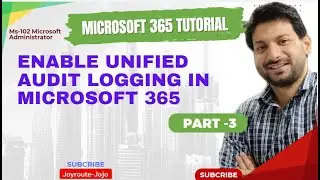Microsoft 365 Training Course MS-102 .Manage users, licenses,guests,and contacts in M365 -Part 4
#joyroute-jojo #joyroute #microsoft #microsoftexchange #sharepoint #sharepointonline #onedrive #emailservice #microsoft365 #office365training #tutorial #microsoft365training
Join this channel to get access to perks:
/ @joyroute-jojo
video on Azure AD Connect : • How to Install and Configure Azure AD...
Previous video Link Part 1. : • Microsoft 365 Training Course MS-102...
Previous video Link Part 2 : • Microsoft 365 Training Course - MS-10...
Previous video Link Part 3 : • Microsoft 365 Training Course MS-102...
👉:1. Introduction : 00:00:00
👉:2. Determine the user identity model for your organization: 00:01:14
👉:3. Create user accounts in Microsoft 365 : 00:07:54
👉:4. Create user accounts in Microsoft 365 portal -Practical : 00:09:02
________________________________________
microsoft 365 training course
office 365 crash course
office 365 crash course
office 365 tutorial
ms-102
microsoft 365 administrator
m365 fundamentals
microsoft 365 training
ms 102 full course
ms 102 training
ms 102 tutorial
ms-102 full course
ms-102 training
ms 102 certification
Microsoft 365 Training
Microsoft 365 Tutorial
Microsoft 365 Course
Learn Microsoft 365
Microsoft 365 Basics
Microsoft 365 for Beginners
Microsoft 365 Tips and Tricks
Microsoft 365 Features Explained
Microsoft Teams Training
SharePoint Basics
OneDrive for Business Tutorial
Outlook Tips for Microsoft 365
Microsoft Word 365 Tutorial
Excel for Microsoft 365 Users
PowerPoint for Beginners in Microsoft 365
Microsoft 365 Administration Course
Microsoft 365 Updates 2024
New Features in Microsoft 365
Microsoft 365 vs. Google Workspace
Benefits of Using Microsoft 365
Microsoft 365 Certification Preparation
How to Use Microsoft 365 for Business
Step-by-Step Guide to Microsoft Teams
Best Practices for Microsoft 365 Security
How to Create a Custom Domain in Microsoft 365
Microsoft 365 Collaboration Tools Explained
Setting Up Microsoft 365 for Your Organization
Migrating to Microsoft 365: What You Need to Know
An organization’s Microsoft 365 administrator is typically responsible for creating and managing all the company's Microsoft 365 user accounts. This module provides instruction on how to manage user accounts and licenses in Microsoft 365. This process includes:
Creating and managing user accounts.
Assigning Microsoft 365 licenses to users.
Recovering deleted user accounts.
Learning how to manage user accounts and licenses begins with identifying which user identity model is best suited for your organization. From there, you learn how to create user accounts from both the Microsoft 365 admin center and Windows PowerShell. This module also examines how to recover deleted user accounts in Microsoft 365.
_________________________________
Determine the user identity model for your organization
_________________________________
To plan user identities, you must first understand the different types of Microsoft 365 user identities, namely: Cloud identities, Synchronized identities, and Federated identities. An organization can choose to maintain identities only in Microsoft 365, or it can integrate identities with its on-premises Active Directory.
Cloud identities
A cloud identity is a user account that only exists in Microsoft Entra ID.
Important
Azure Active Directory (Azure AD) is now Microsoft Entra ID. Learn more.
While an organization can create a cloud identity with the same name as an on-premises Active Directory Domain Services (AD DS) user account, there isn't any link between the two accounts. They're two different, unique identities, each with their own password. Administrators use the Microsoft 365 admin center to create cloud identities. Most often, only small organizations use cloud identities because they don't need to maintain a local Active Directory implementation.
Synchronized identities
A synchronized identity is a user that exists in an on-premises AD DS and in Microsoft 365. The system synchronizes and links together the AD DS user and the Microsoft 365 user. The system then synchronizes any changes that you later make to the on-premises user account to the Microsoft 365 user account.
Organizations can synchronize their on-premises and cloud identities using either Microsoft Entra Connect Sync or Microsoft Entra Cloud Sync. The features of each tool are examined in greater detail in the training module titled Prepare for identity synchronization to Microsoft 365. These tools synchronize accounts and determine whether to synchronize passwords.
When an organization implements synchronized identities, its on-premises AD DS is the authoritative source for most information. As such, administrators must complete most of the administrative tasks on-premises. The system then synchronizes these changes to Microsoft Entra ID. In contrast, the system only synchronizes a small set of attributes from Microsoft 365 back to AD DS on-premises.



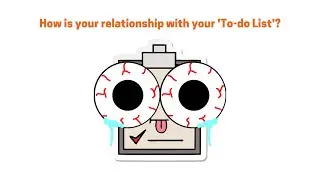



![[Ep.553, WEi] Еженедельный Айдол/Weekly Idol (рус.саб)](https://images.videosashka.com/watch/oWpe77N8Y2E)