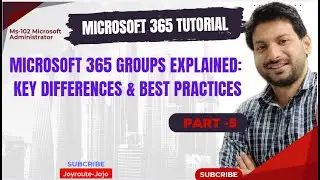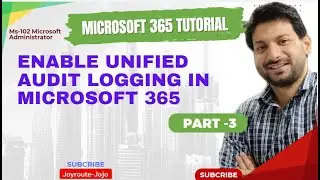Microsoft 365 Training Course MS-102 .M365 Groups Explained:Deleting and restoring groups - Part 6
Join this channel to get access to perks:
/ @joyroute-jojo
#joyroute-jojo #microsoft365 #office365training #m365 #microsoft365training #tutorial #training
How to Restore a Deleted Microsoft 365 Group | Exchange Online
Previous video Link Part 1. : • Microsoft 365 Training Course MS-102...
Previous video Link Part 2 : • Microsoft 365 Training Course - MS-10...
Previous video Link Part 3 : • Microsoft 365 Training Course MS-102...
Previous video Link Part 4 : • Microsoft 365 Training Course MS-102 ...
Previous video Link Part 5: • Microsoft 365 Training Course MS-102 ...
____________________________________________________________________
microsoft 365 training course
office 365 crash course
office 365 crash course
office 365 tutorial
ms-102
microsoft 365 administrator
m365 fundamentals
microsoft 365 training
ms 102 full course
ms 102 training
ms 102 tutorial
ms-102 full course
ms-102 training
ms 102 certification
Microsoft 365 Training
Microsoft 365 Tutorial
Microsoft 365 Course
Learn Microsoft 365
Microsoft 365 Basics
Microsoft 365 for Beginners
Microsoft 365 Tips and Tricks
Microsoft 365 Features Explained
Microsoft Teams Training
SharePoint Basics
OneDrive for Business Tutorial
Outlook Tips for Microsoft 365
Microsoft Word 365 Tutorial
Excel for Microsoft 365 Users
PowerPoint for Beginners in Microsoft 365
Microsoft 365 Administration Course
Microsoft 365 Updates 2024
New Features in Microsoft 365
Microsoft 365 vs. Google Workspace
Benefits of Using Microsoft 365
Microsoft 365 Certification Preparation
How to Use Microsoft 365 for Business
Step-by-Step Guide to Microsoft Teams
Best Practices for Microsoft 365 Security
How to Create a Custom Domain in Microsoft 365
Microsoft 365 Collaboration Tools Explained
Setting Up Microsoft 365 for Your Organization
Migrating to Microsoft 365: What You Need to Know
_________________________________________________________
Deleting and restoring groups
______________________________
You must perform the following steps to delete a group in the Microsoft 365 admin center:
In the Microsoft 365 admin center, in the left-hand navigation pane, select Groups and then select Active groups.
On the Active groups page, select the group that you want to delete.
On the menu bar, select the ellipsis (More actions) icon and in the drop-down menu that appears, select Delete group.
In the details pane that appears, select Delete group.
Confirm that you want to delete the group.
You can also use Microsoft Graph PowerShell to delete groups by using the Remove-MgGroup cmdlet.
If you delete a Microsoft 365 group, the system retains it for 30 days by default. It treats this 30-day period as a "soft-delete" because you can still restore the group during that time. After 30 days, the system permanently deletes the Microsoft 365 group and its associated contents.
Caution
You can only restore Microsoft 365 groups once you delete them. You can't restore any other group types once you delete them.
When you restore a Microsoft 365 group, the system automatically restores the following content associated with that group:
Microsoft 365 Groups' object, properties, and members in Microsoft Entra ID
Group's e-mail addresses
Exchange Online shared Inbox and calendar
SharePoint Online team site and files
OneNote notebook
Planner
Teams
Yammer group and group content (If you created the Microsoft 365 group from Yammer)
Power BI Classic workspace





![CALLIGRAPHY ON IPAD TABLET [Arabic script on an abstract background]](https://images.videosashka.com/watch/Uu6CVlzLGhA)