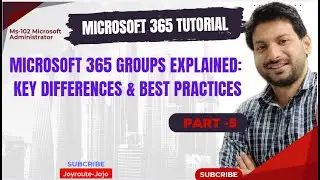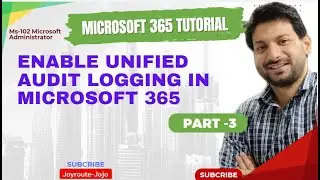Microsoft 365 Training Course - MS-102 . Implement and manage a Microsoft 365 tenant - Part 2
#joyroute-jojo #joyroute #microsoft #microsoftexchange #sharepoint #sharepointonline #onedrive #emailservice #microsoft365 #office365training #tutorial #microsoft365training
Join this channel to get access to perks:
/ @joyroute-jojo .
_________________________________________________________
👉:1. Introduction : 00:00:00
👉:2. Manage your tenant subscriptions in M365: 00:00:47
👉:3. Configure tenant-level sharing settings for SharePoint and OneDrive 00:04:42
👉:4. Configure tenant-level settings for Microsoft Teams 00:12:01
________________________________________
microsoft 365 training course
office 365 crash course
office 365 crash course
office 365 tutorial
ms-102
microsoft 365 administrator
m365 fundamentals
microsoft 365 training
ms 102 full course
ms 102 training
ms 102 tutorial
ms-102 full course
ms-102 training
ms 102 certification
Microsoft 365 Training
Microsoft 365 Tutorial
Microsoft 365 Course
Learn Microsoft 365
Microsoft 365 Basics
Microsoft 365 for Beginners
Microsoft 365 Tips and Tricks
Microsoft 365 Features Explained
Microsoft Teams Training
SharePoint Basics
OneDrive for Business Tutorial
Outlook Tips for Microsoft 365
Microsoft Word 365 Tutorial
Excel for Microsoft 365 Users
PowerPoint for Beginners in Microsoft 365
Microsoft 365 Administration Course
Microsoft 365 Updates 2024
New Features in Microsoft 365
Microsoft 365 vs. Google Workspace
Benefits of Using Microsoft 365
Microsoft 365 Certification Preparation
How to Use Microsoft 365 for Business
Step-by-Step Guide to Microsoft Teams
Best Practices for Microsoft 365 Security
How to Create a Custom Domain in Microsoft 365
Microsoft 365 Collaboration Tools Explained
Setting Up Microsoft 365 for Your Organization
Migrating to Microsoft 365: What You Need to Know
MS-102 Microsoft 365 Administrator Training
MS-102 Exam Study Guide:
Maintaining minimum subscription requirements is essential for an organization to remain functional. Purchasing an insufficient number of licenses can result in implementation delays, while purchasing an excessive number of licenses can result in overspending.
All the information about an organization's existing subscriptions, including billing and payment information, is available within the Billing group in the Microsoft 365 admin center. This group includes the following pages:
Purchase services. This page enables an organization to do comparison shopping on up to three products at a time, and then start any purchases it wants to make.
Your products. This page displays all the plans purchased by an organization. Those plans can also be maintained from here.
Licenses. This page provides a summary of the licenses that were subscribed to for each plan purchased by an organization, including all the available licenses for each plan.
Bills and payments. This page provides a history of all invoices charged to your organization, along with payment methods and billing profiles.
Billing accounts. This page manages an organization's purchasing relationship with Microsoft. Each billing account contains defining information about the organization. For example, addresses, contact information, and any tax information that applies. Purchases made with an organization's billing account are covered by the agreement that it signed with Microsoft.
Payment methods. This page enables an organization to define payment methods that it can use to pay for subscriptions.
Billing notifications. This page identifies who receives billing notifications within an organization and how each billing statement is received.
___________________________
Configure tenant-level sharing settings for SharePoint and OneDrive
SharePoint and OneDrive are two cloud-based platforms that allow you to store, share, and collaborate on files and folders in Microsoft 365. The external sharing features of SharePoint and OneDrive let users in your organization share content with people outside the organization (such as partners, vendors, clients, or customers).
Organization-level external sharing settings for SharePoint and OneDrive
SharePoint has external sharing settings at both the organization level and the site level (previously called the "site collection" level). To allow external sharing on any site, you must allow it at the organization level. You can then restrict external sharing for other sites. If a site's external sharing option and the organization-level sharing option don't match, the most restrictive value is always applied. OneDrive sharing settings can be the same as or more restrictive than the SharePoint settings. Only Global administrators and SharePoint administrators in Microsoft 365 can change their organization-level sharing settings for SharePoint and OneDrive.
To change the organization-level external sharing setting for SharePoint and OneDrive, you must navigate to the Sharing page in the SharePoint admin center:





![CALLIGRAPHY ON IPAD TABLET [Arabic script on an abstract background]](https://images.videosashka.com/watch/Uu6CVlzLGhA)