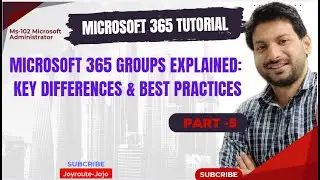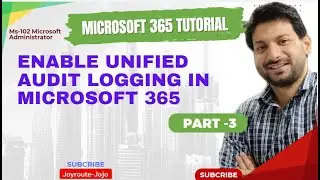Microsoft 365 Training Course MS-102 .M365 Groups Explained: Key Differences -Part 5
#joyroute-jojo #microsoft365 #office365training #m365 #microsoft365training #tutorial #training
Join this channel to get access to perks:
/ @joyroute-jojo
Previous video Link Part 1. : • Microsoft 365 Training Course MS-102...
Previous video Link Part 2 : • Microsoft 365 Training Course - MS-10...
Previous video Link Part 3 : • Microsoft 365 Training Course MS-102...
Previous video Link Part 4 : • Microsoft 365 Training Course MS-102 ...
_______________________________________________________
microsoft 365 training course
office 365 crash course
office 365 crash course
office 365 tutorial
ms-102
microsoft 365 administrator
m365 fundamentals
microsoft 365 training
ms 102 full course
ms 102 training
ms 102 tutorial
ms-102 full course
ms-102 training
ms 102 certification
Microsoft 365 Training
Microsoft 365 Tutorial
Microsoft 365 Course
Learn Microsoft 365
Microsoft 365 Basics
Microsoft 365 for Beginners
Microsoft 365 Tips and Tricks
Microsoft 365 Features Explained
Microsoft Teams Training
SharePoint Basics
OneDrive for Business Tutorial
Outlook Tips for Microsoft 365
Microsoft Word 365 Tutorial
Excel for Microsoft 365 Users
PowerPoint for Beginners in Microsoft 365
Microsoft 365 Administration Course
Microsoft 365 Updates 2024
New Features in Microsoft 365
Microsoft 365 vs. Google Workspace
Benefits of Using Microsoft 365
Microsoft 365 Certification Preparation
How to Use Microsoft 365 for Business
Step-by-Step Guide to Microsoft Teams
Best Practices for Microsoft 365 Security
How to Create a Custom Domain in Microsoft 365
Microsoft 365 Collaboration Tools Explained
Setting Up Microsoft 365 for Your Organization
Migrating to Microsoft 365: What You Need to Know
_______________________________________________________
Microsoft 365 Tutorial | MS-102 | M365 Groups Explained: Key Differences & Best Practices | Part 5
In this Microsoft 365 tutorial, we dive deep into Microsoft 365 Groups, highlighting their key differences from other groups such as Office 365 Groups, Distribution Lists, and Shared Mailboxes. This is Part 5 of the MS-102 series, offering a step-by-step guide for administrators and users alike.
🔑 In this video, you will learn:
What exactly are Microsoft 365 Groups, and how do they work?
Key differences between M365 Groups, Distribution Lists, and Security Groups.
How to choose the right group type for your organization’s collaboration needs.
Best practices for managing Microsoft 365 Groups efficiently in your MS-102 certification journey.
Practical scenarios where different groups excel in collaboration, communication, and administration.
This tutorial is perfect for IT admins, business users, and anyone preparing for the MS-102 exam (Microsoft 365 Administrator). Whether you're managing group access in Teams, SharePoint, or Outlook, understanding the nuances of Microsoft 365 Groups is crucial to enhancing productivity and maintaining organizational security.
📌 What’s covered:
Overview of Microsoft 365 Group features and integration with tools like Microsoft Teams, Outlook, and SharePoint.
Differences between Office 365 Groups and Microsoft 365 Groups.
Setting up and managing groups in the Microsoft Admin Center.
Real-world examples and best practices for optimizing collaboration in Microsoft 365.
👉 Why this is important: Knowing the differences between the types of groups available in Microsoft 365 can make or break your organization's collaboration strategy. Learn how to use these groups to streamline communication, file sharing, and access management, while also aligning with Microsoft’s best practices for data security and compliance.
Don’t forget to Like, Subscribe, and hit the notification bell 🔔 so you don’t miss any videos in this Microsoft 365 tutorial series!
#Microsoft365 #MS102 #MicrosoftGroups #Office365Groups #MicrosoftAdminCenter #Teams #SharePoint #M365Admin #Tutorial #MS102Certification