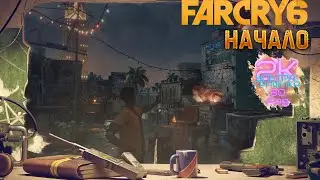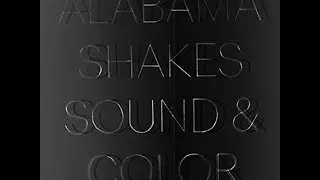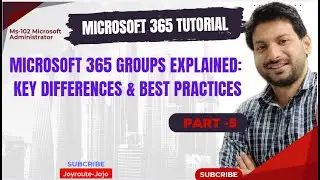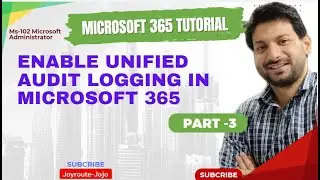How Exchange Online Protection (EOP) protects organizations - ms-102 Module 2 || Part 1
#joyroute #microsoft365 #tutorial #m365 #microsoft #microsoftcertification #education
Join this channel to get access to perks:
/ @joyroute-jojo
This module examines how Exchange Online Protection (EOP) protects organizations from phishing and spoofing. It also explores how EOP blocks spam, bulk email, and malware before they arrive in users’ mailboxes.
Introduction
_______________
This module examines the email security features provided by Microsoft Exchange Online Protection (EOP). EOP is a cloud-based email filtering service included in the Microsoft 365 suite. It serves as a foundational or base level of email security within the Microsoft 365 environment. It provides essential protection against common email-borne threats, such as spam and malware. EOP includes features to safeguard organizations from messaging-policy violations. EOP can simplify the management of an organization's messaging environment. It can also alleviate many of the burdens that come with maintaining on-premises hardware and software.
Microsoft 365 tenants that have mailboxes hosted in Exchange Online rely on the Exchange Online Protection service to route inbound and outbound mail. EOP is also instrumental in protecting organizations from phishing, spoofing, spam, and malware. EOP provides email security through a combination of techniques, including:
IP and sender reputation
heuristics
spam filtering
malware filtering
machine learning
filtering for phishing and spoofing
While EOP provides a solid foundation for email security, organizations with more advanced security needs can enhance their protection by incorporating additional security features and services, such as those offered by Microsoft Defender for Office 365. This layered approach helps address a broader range of sophisticated threats and provides a more comprehensive defense against evolving cybersecurity risks. Together, EOP and Microsoft Defender for Office 365 provide a complete solution for protecting users against cyberthreats originating in email.
Most of this learning path training focuses on the benefits and implementation of Microsoft Defender for Office 365. However, you begin in this module by reviewing the capabilities of EOP. You start by examining how mail flows through EOP.
_____________________________________
m365 administration
microsoft 365 tutorial
ms-102
microsoft 365 training course
ms-102
microsoft 365 administrator
microsoft 365 administrator 102
exchange admin center
office 365 concepts playlist
office 365 troubleshooting
office 365 administration
Office 365 Administration | Exchange Online Full Course
Office365Concepts
Office 365 & Microsoft 365 Administration Crash Course
office 365 sharepoint
microsoft teams tutorial
sharepoint administration
microsoft 365 training course beginner guide to essential basics with m365
Training for Microsoft 365
Microsoft 365 Basics Full Course
Learn Microsoft 365 From Scratch!
Microsoft 365 Training: It's time to invest in yourself
Office 365 Crash Course, Practical Training Video for Tech Support Jobs.
Microsoft 365 basics video training
Microsoft Office Help & Training
Get started with Microsoft 365 and Windows - Training
Microsoft 365 Training
MS-102 exam
Add custom domain Microsoft 365
Microsoft 365 admin center
Office 365 custom domain
Microsoft 365 course
MS-102 study guide
Microsoft 365 for beginners
Domain configuration Microsoft 365
Microsoft 365 certification
Microsoft 365 Training Course: Beginner Guide to Essential ...
Learn Microsoft 365 From Scratch!
Microsoft 365 Basics Full Course Tutorial (3+ Hours).
IT: Free Office 365 Training.
Training Videos for Office 365 - Microsoft Community Hub.
____________________________________________________________________
microsoft 365 training course
office 365 crash course
office 365 crash course
office 365 tutorial
ms-102
microsoft 365 administrator
m365 fundamentals
microsoft 365 training
ms 102 full course
ms 102 training
ms 102 tutorial
ms-102 full course
ms-102 training
ms 102 certification
Microsoft 365 Training
Microsoft 365 Tutorial
Microsoft 365 Course
Learn Microsoft 365
Microsoft 365 Basics
Microsoft 365 for Beginners
Microsoft 365 Tips and Tricks
Microsoft 365 Features Explained
Microsoft Teams Training
SharePoint Basics
OneDrive for Business Tutorial
Outlook Tips for Microsoft 365
Microsoft Word 365 Tutorial
Excel for Microsoft 365 Users
PowerPoint for Beginners in Microsoft 365
Microsoft 365 Administration Course
Microsoft 365 Updates 2024
New Features in Microsoft 365
Microsoft 365 vs. Google Workspace
Benefits of Using Microsoft 365
Microsoft 365 Certification Preparation
How to Use Microsoft 365 for Business
Step-by-Step Guide to Microsoft Teams
Best Practices for Microsoft 365 Security
How to Create a Custom Domain in Microsoft 365
Microsoft 365 Collaboration Tools Explained
Setting Up Microsoft 365 for Your Organization
Migrating to Microsoft 365: What You Need to Know