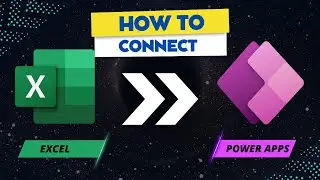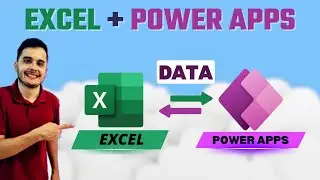Master Containers for Responsive Power Apps Galleries - Complete Guide
🚀 Unlock Responsive Power Apps Design with this comprehensive 1-hour tutorial! Master the art of creating responsive apps and responsive galleries using vertical and horizontal containers to make your Power Apps look stunning on any device. This hands-on guide is perfect for both beginners and experienced developers looking to elevate their Power Apps design skills.
📋 Tutorial Breakdown:
00:00 - Mastering Responsive Design in Power Apps
03:26 - Displaying Database Records in Responsive Power Apps Galleries
13:26 - Navigating Responsiveness and Containers
26:05 - Hands-On with Layout Flexibility and Responsiveness
38:37 - Simplifying Responsiveness with Nested Containers
47:40 - Perfect Alignment: Headers and Values in a Responsive Gallery
01:02:59 - Dynamic Text Sizing for All Screens
01:15:32 - Using Horizontal Scrolling for Responsive Galleries
01:26:50 - Subscribe for More Power Apps Tutorials
🔥 What You’ll Learn:
How to create responsive Power Apps galleries that adapt to any screen size.
Expert techniques for displaying and styling database records in responsive galleries.
Using containers for flexible and responsive layout designs.
Simplifying responsiveness with nested containers in Power Apps.
Achieving pixel-perfect alignment between headers and values in responsive galleries.
Dynamic text sizing for the best user experience across different screens.
Implementing horizontal scrolling for content-rich galleries in Power Apps.
💡 Why Watch? This tutorial covers everything you need to know about responsive gallery design and Power Apps containers. Whether you're a beginner or an advanced user, you'll gain valuable insights on how to make your Power Apps fully responsive and optimized for any device.
Don't miss out on this in-depth guide to Power Apps responsiveness! Hit subscribe to stay updated with more Power Apps tutorials and take your app development skills to the next level!
#PowerApps #ResponsiveDesign #AppDevelopment #PowerPlatform #ResponsiveGalleries #Containers #HorizontalScrolling #UIUXDesign #DatabaseRecords
Keywords:
Power Apps, Responsive Design, Power Apps tutorial, Responsive Galleries, Layout Flexibility, Database Records, Horizontal Scrolling, Microsoft Power Apps, App Development, Power Platform, App Design, UI/UX, Dynamic Text Sizing, Nested Containers, Building Responsive Apps, PowerApps Containers, Mobile App Development, App Customization, User Experience Design, Canvas Apps, App Responsiveness, Data-Driven Apps, App Layout, PowerApps Best Practices