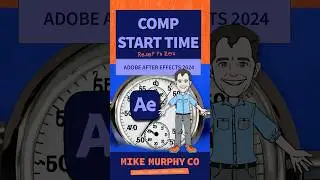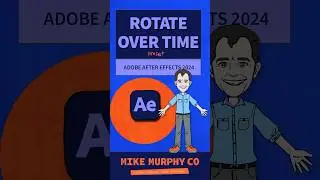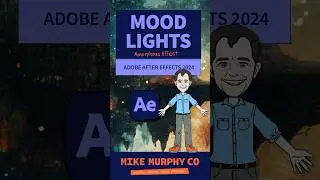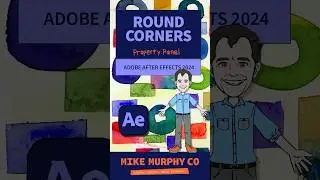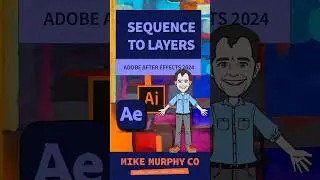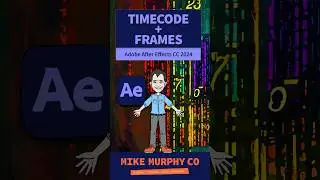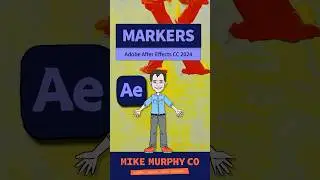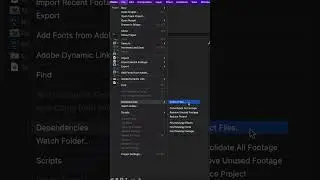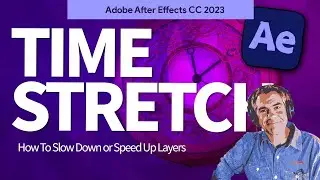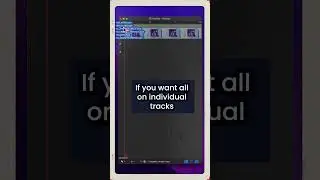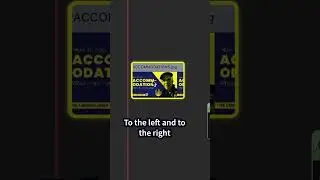Levels + Textures Trick in Photoshop
Adobe Photoshop CC 2023: Levels + Textures Tip
This tutorial will show you how a Levels Trick to get more control over editing textures in Adobe Photoshop CC 2023.
Keyboard Shortcuts:
Cmd/Ctrl + L for Levels
Option/Alt + Click on Black & White Sliders in Level
———————
To try or buy Adobe Photoshop CC 2022:
https://mikemurphy.co/adobe (affiliate link)
———————
Levels Tip For More Control When Editing Textures in Adobe Photoshop CC 2023
1. Press the Option or Alt Key when dragging black or white slider
2. When adjusting the black slider everything will go white. Drag until there are black spots showing and then back off to the left
3. When adjusting the white slider, everything will go black. Drag to the left until it starts getting white and then back off to the right
4. Use the mid-tone slider for finer adjustments to contrast.
---------------------------------------------------------------
➜Amazon Influencer Store: https://www.amazon.com/shop/mikemurphyco
➜See All My Gear: https://www.mikemurphy.co/podgear
➜ Get Adobe Creative Cloud: https://mikemurphy.co/adobe
➜Screencast Software:
Screenflow: https://mikemurphy.co/screenflow
---------------------------------------------------------------
➜ VISIT MY WEBSITE:
https://mikemurphy.co
➜ SUBSCRIBE TO PODCAST
-https://mikemurphy.co/mmu
➜ SOCIAL MEDIA:
Instagram: / mikeunplugged
Facebook: https://mikemurphy.co/facebook
Twitter: / mikeunplugged
YouTube: https://mikemurphy.co/youtube
Amazon Associates Disclosure:
Mike Murphy is a participant in the Amazon Services LLC Associates Program, an affiliate advertising program designed to provide a means for sites to earn advertising fees by advertising and linking to Amazon.com






![[REMAKE] Work Out - J. Cole - [FREE FLP]](https://images.videosashka.com/watch/POi4OadmGa0)