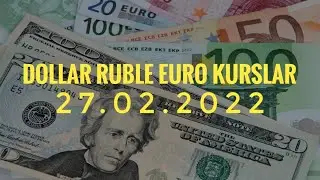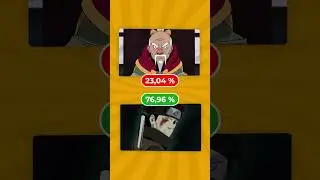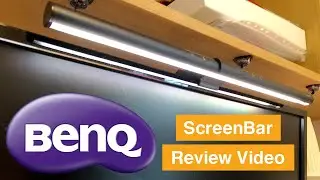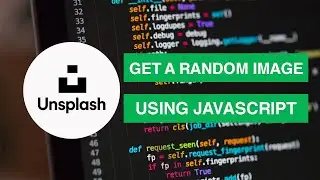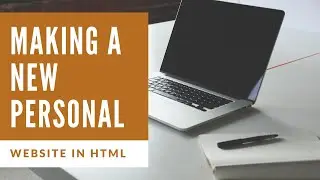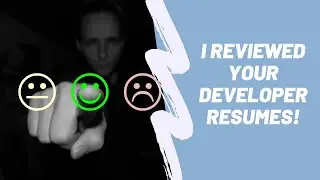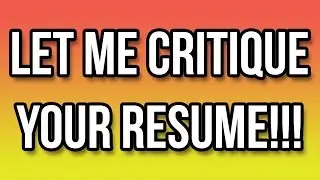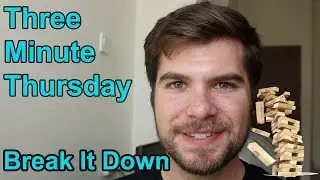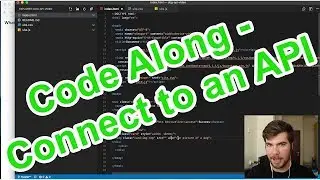Build a Search Input | Working with Codepen
Learn more about web development - http://amzn.to/2oq2XwQ
Web Development Blog - https://goo.gl/K4Km5C
In this video I will be showing you how to add button inside input in HTML using codepen. This video is sort of a follow up video to my video that I made about codepen.
But the subject of this video is actually about building something practical in codepen, and a case that I personally used codepen for and today I will be showing you how to add button inside input.
I needed to build a search input at work that had the effect of the search button inside the input and I had found a few answers on stackoverflow but they didn’t quite match what I needed, so I took the inspiration from the stack overflow answers and just came to codepen and started playing around.
Eventually I worked out a solution for how to add a search icon (as a submit button) inside an input field. Here is a link to the codepen so you can see the code to if you need to copy it - https://goo.gl/yZGwnu
My Computer - http://amzn.to/2idKiks
My Camera - http://amzn.to/2khK2VW
My Tripod - http://amzn.to/2jFvBqI
My Camera Bag - http://amzn.to/2jF9QXY
Javascript Book - http://amzn.to/2idL9Sc
Web Design Book - http://amzn.to/2EilGnX
If you liked this video then go ahead and subscribe! -https://goo.gl/NoM0fg
And follow me on Instagram - https://goo.gl/bt8xUJ