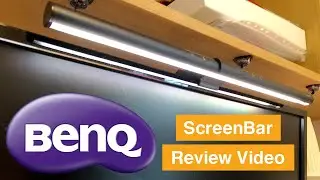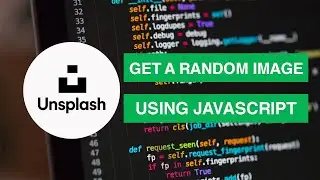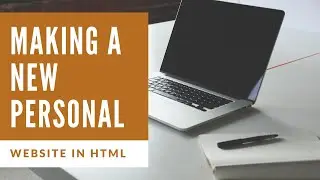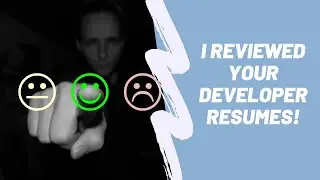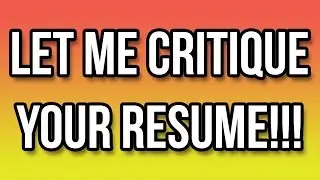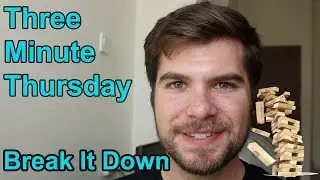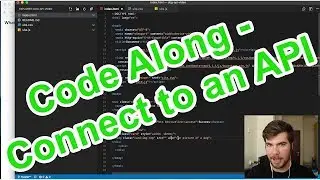Using the Unsplash API - Tutorial
Try Audible and Get Two Free Audiobooks - https://amzn.to/2H2HNhO
In this video I want to show you how to work with the Unsplash API and how to get a random image. I’m sure there are different ways to work with the API, but I’ll show you how I worked out how to work with it and why.
So I’ll jump straight in and show you how I work with it. The two things you’ll need is Postman (https://www.getpostman.com/), and a developer account at Unsplash (https://unsplash.com/developers) and you are off to the races. I hope you have now gained a bit of knowledge on how to do a basic request to Unsplash for a random image. And before you try, I’ve already deleted the app in the backend so the API key in this video wont work.
Now Unspalsh do have some server side libraries that I didn’t cover in this video, but I may do in the future, so if you want me to see that in a video give this one a thumbs up and leave me a comment below.
And until next time, thanks for watching!
My Computer - http://amzn.to/2idKiks
My Camera - http://amzn.to/2khK2VW
My Tripod - http://amzn.to/2jFvBqI
My Camera Bag - http://amzn.to/2jF9QXY
Javascript Book - http://amzn.to/2idL9Sc
Web Design Book - http://amzn.to/2EilGnX
If you liked this video then go ahead and subscribe!