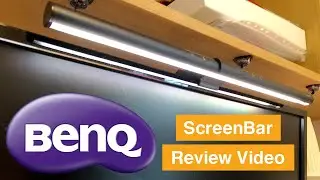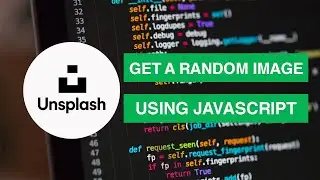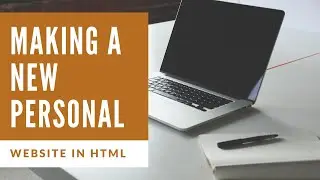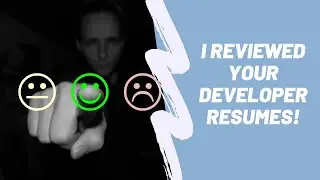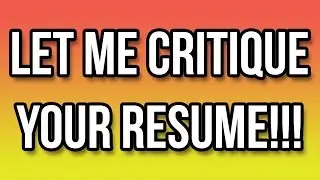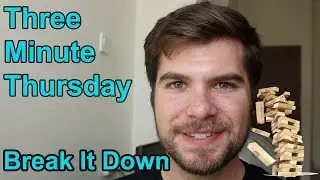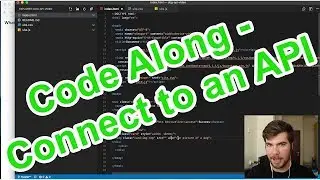My Personal Laptop Setup in 2019 | Web Development Tools
Try Audible and Get Two Free Audiobooks - https://amzn.to/2H2HNhO
I made a video in 2017 about how I set up my laptop for web development and I thought it was time to update that video a bit with the tools that I’m using now.
VScode - Still my go to IDE and code editor. The extension ecosystem is amazing and really does everything that I need it too, and it’s free too!
Chrome - The top browser in the world, amazing debugging and console. Really an invaluable tool if you are developing for the web
iTerm2 - This is a wrapper for the mac terminal, and with zsh installed, it makes knowing where you are in your system really simple
Postman - If you are building a server, or wanting to see what the response if from an api without all the annoyance of building a frontend, this is the tool you need.
Robo3T - Allows me to visually see the mongodb collections that I have on my system, so I can check how my models are conforming
Notes app iPhone - Whenever an idea strikes, the first place I’ll make a note of it is in the notes app on my phone that I’ll then flesh out later on my computer and I’ll see if the idea is even viable.
Youtube - If you need to know how to do something, somebody has made a video about how to do it and put it on youtube. I’ve learnt so much for free, from this site.
So that’s what I’m using as a developer in 2019, but if you are using something else then please feel free to leave me a comment below with what you are using.
My Computer - http://amzn.to/2idKiks
My Camera - http://amzn.to/2khK2VW
My Tripod - http://amzn.to/2jFvBqI
My Camera Bag - http://amzn.to/2jF9QXY
Javascript Book - http://amzn.to/2idL9Sc
Web Design Book - http://amzn.to/2EilGnX
If you liked this video then go ahead and subscribe!

![[AMV] верно, я Кира..](https://images.videosashka.com/watch/8-3v0E_Axvw)