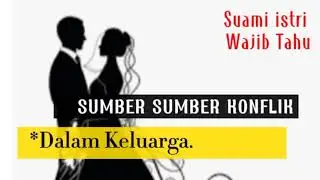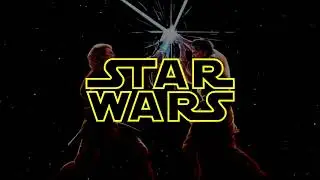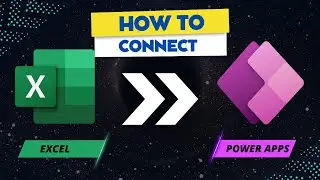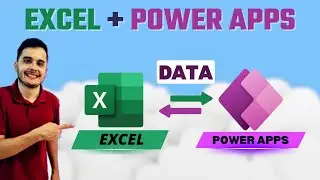How to Handle Time Zones and Dates in Power Automate
Mastering Time Zones and Dates in Power Automate | Lesson by Rudi
In this lesson, Rudi guides you through the process of handling dates and time zones within Power Automate. Learn how to convert UTC time to your local time zone and how to configure SharePoint settings to ensure accurate task filtering and automation. By addressing time zone differences effectively, you can prevent errors and ensure seamless automation across different regions.
Key Topics Covered:
Understanding the issues caused by UTC time and time zones
How to convert UTC time to local time in Power Automate
Implementing the time zone conversion in your flows
Testing time zone conversion to ensure accuracy
Handling SharePoint time zone settings for proper task management
Making final adjustments to ensure smooth automation
Timestamps:
00:00 Introduction to Date and Time Zone Issues
00:43 Understanding the Problem with UTC and Time Zones
01:47 Converting UTC to Local Time Zone
02:38 Implementing the Time Zone Conversion in Power Automate
04:00 Testing the Time Zone Conversion
05:42 Handling SharePoint Time Zone Settings
08:32 Final Adjustments and Testing
11:46 Conclusion and Next Steps
📌 Want to master Power Automate and overcome time zone challenges? 🚀 Join my course today!
Keywords:
Power Automate, time zones, UTC conversion, local time zone, SharePoint settings, task filtering, date handling, automation troubleshooting, flow testing, time zone adjustments.
Suggested Titles:
Master Time Zones and Dates in Power Automate | Full Tutorial
How to Handle Time Zones and Dates in Power Automate | Rudi’s Guide
Power Automate: Converting UTC to Local Time Zones Effectively
Time Zone Challenges in Power Automate | Solutions and Best Practices
Master Date and Time Zone Adjustments in Power Automate
Unlock Exclusive Perks by Joining Our Channel!
Become a member today and gain access to exclusive content, behind-the-scenes insights, and members-only perks.
🦾 Click the link to join: / @powerrudy